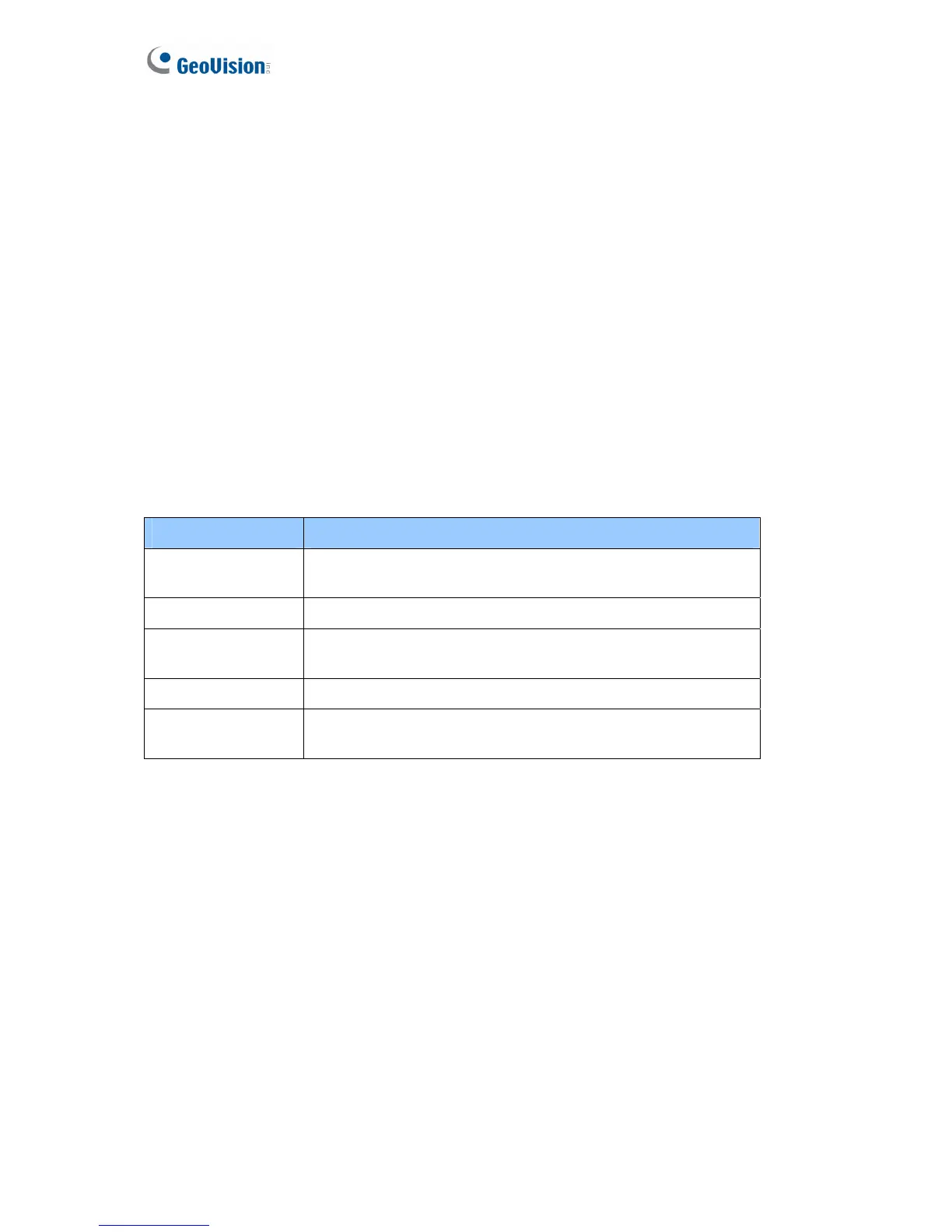66
Alerts interval time in minute: Specify the interval between e-mail alerts. The interval
can be between 0 and 60 minutes. The option is useful for frequent event occurrence.
Any event triggers during the interval period will be ignored.
[Need authentication to login]
If the SMTP Server needs authentication, select this option and type a valid Username and
Password to log in the SMTP server.
[This server requires a secure connection]
If the SMTP Server needs a secure connection (SSL), select this option.
[Email-Alarm Settings]
You can choose to automatically send an e-mail alert under the following conditions:
Option Description
Door Held Open
This alarm activates whenever the door is held open over the
set period of time.
Door Forced Open This alarm activates whenever the door is opened by force.
Door Access
Denied
This alarm activates whenever entry is denied due to using
the wrong card or entering the wrong password.
Global Fire This alarm activates whenever fire is detected.
Urgent Code
This alarm activates whenever an emergency arises at the
door.
