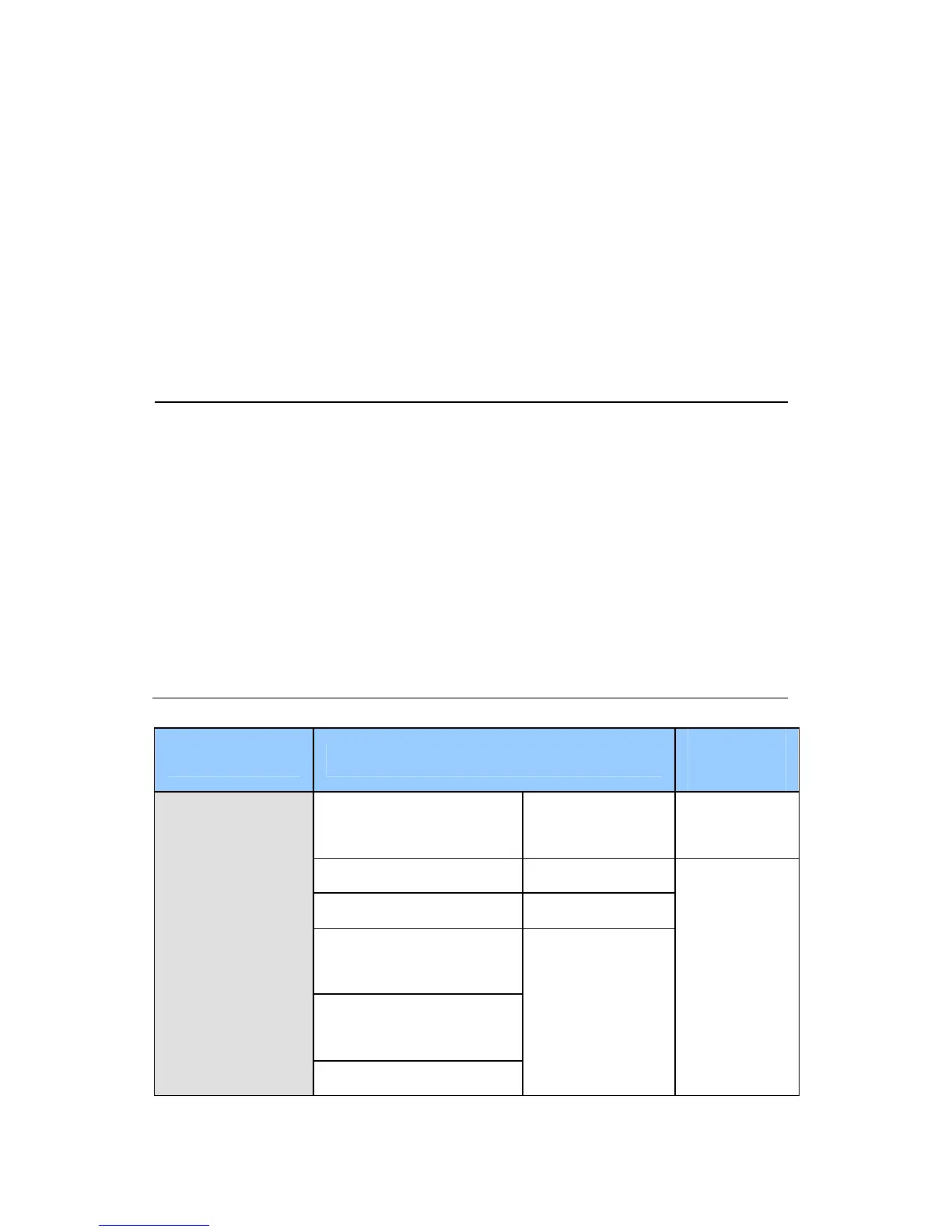II
Preface
Welcome to the GV-IPCAM H.264 User’s Manual.
The GV-IPCAM H.264 has a series of models designed to meet different
needs. This Manual is designed for the following models and firmware
versions:
Note:
1. To upgrade the camera firmware from V2.07 or earlier to the latest
version, back up the files in the camera’s storage device first
before the upgrade and it is required to re-format the memory card
after the upgrade.
2. The following models are not supported by firmware V3.0:
BX120D / 130D / 140DW / 220D / 320D / 520D
CB120 / 220
Models installed with a 32 MB NAND flash
Model Model Number
Firmware
Version
Box Camera
GV-BX120D
GV-BX140DW
Varifocal Lens
