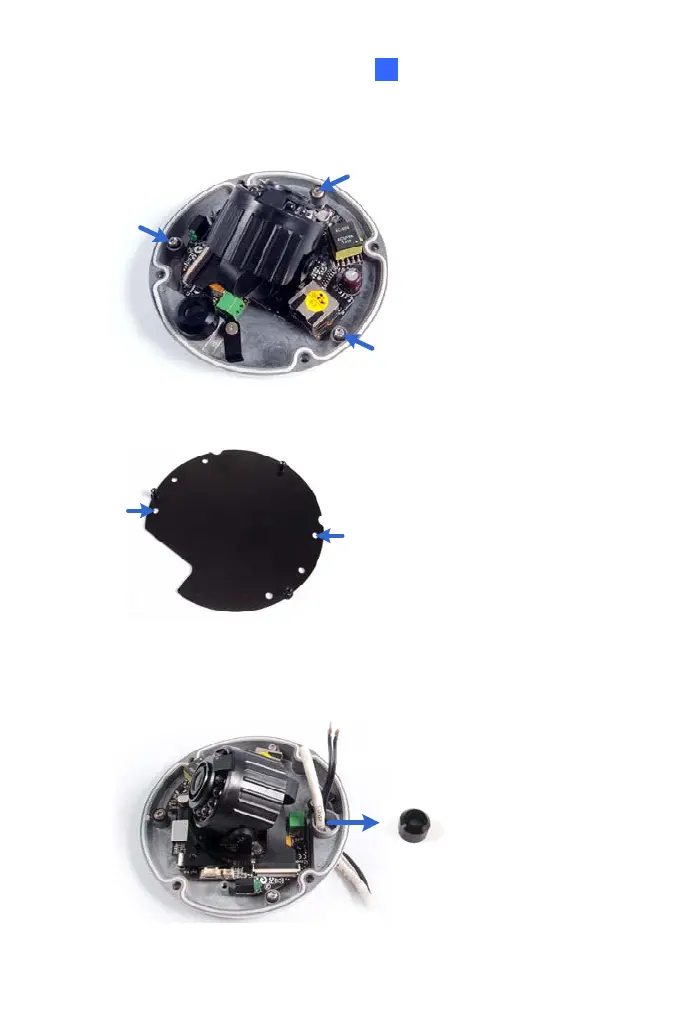Target Mini Fixed Rugged Dome
7
4. Unscrew the three screws as indicated below. A back plate can be
separated from the bottom.
5. Use the 2 supplied screws to secure the back plate onto the ceiling or
the wall where the screw anchors were inserted.
6. Prepare an Ethernet cable with the RJ-45 connector on one end only.
7. Remove the waterproof cap from the cable opening and thread the
power and / or network cable(s) through the opening.
59
