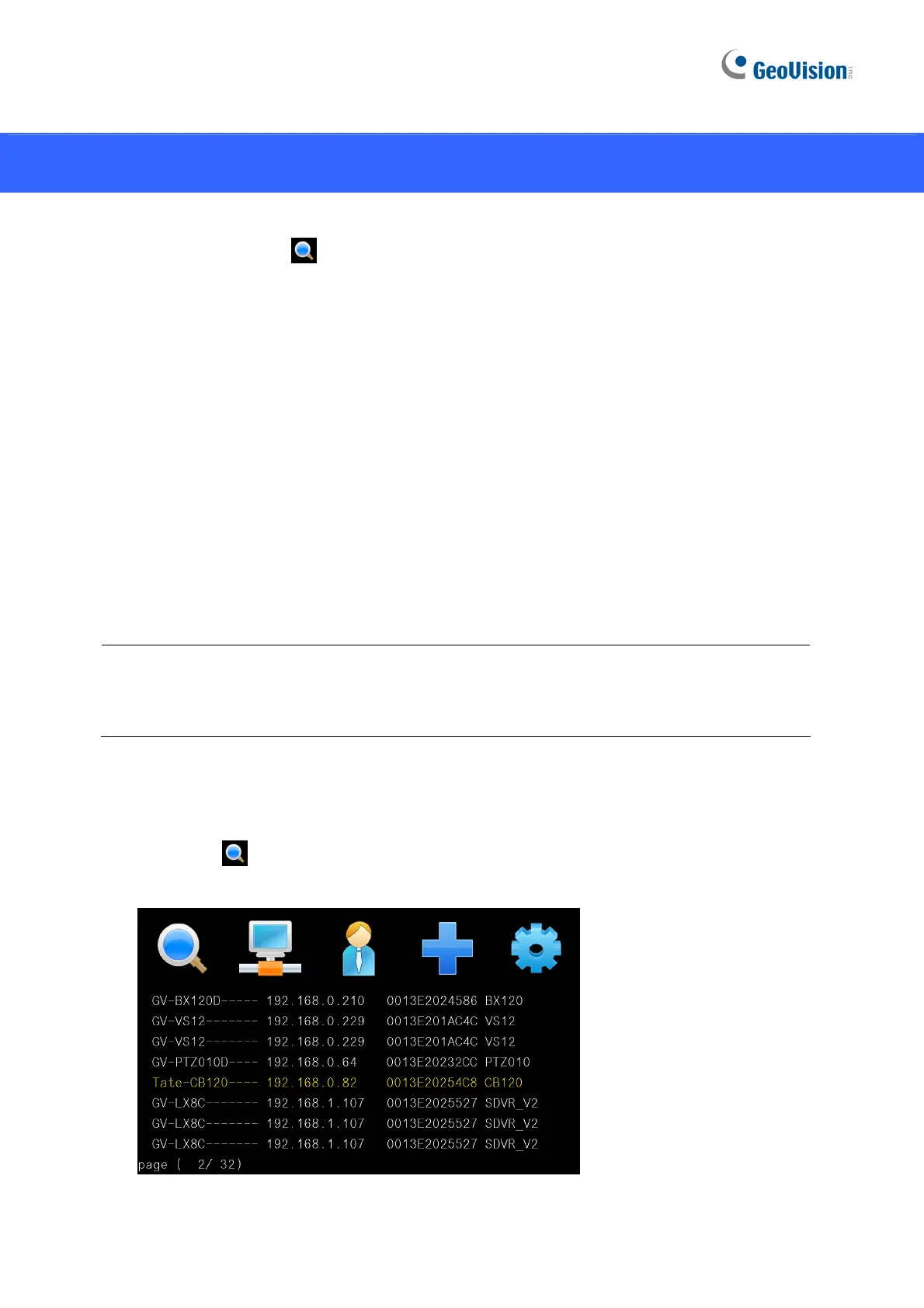5. Displaying Channels on the Monitor
Use the search feature
on GV-IP Decoder Box / GV-Pad to display channels from GV-IP
Devices, GV-Mobile Server and the third-party devices that adhere to ONVIF under the same
LAN.
Before you start, make sure the following:
z All IP devices and GV-Mobile Server must be under the same LAN with GV-IP Decoder
Box / GV-Pad.
z The NVR port (of GV-IP Decoder Box / GV-Pad) and VSS port (of GV-IP Devices) or
Command Port (of GV-Mobile Server) must be the same. The default NVR and VSS port
is 10000.
z The ID and password for all IP devices and GV-Mobile Server must be the same. By
default, the ID and password of GV-IP Devices are admin.
Note: The Command Port of GV-Mobile Server is 55000 by default. To change the port
value, see 2.6 Displaying Channels from GV-Mobile Server in GV-IP Decoder Box / GV-Pad
User’s Manual.
5.1 Displaying Channels in Single View
15
1. Select the icon and press OK. The devices under the same LAN with the GV-IP
Decoder Box / GV-Pad appears on the Device List.
