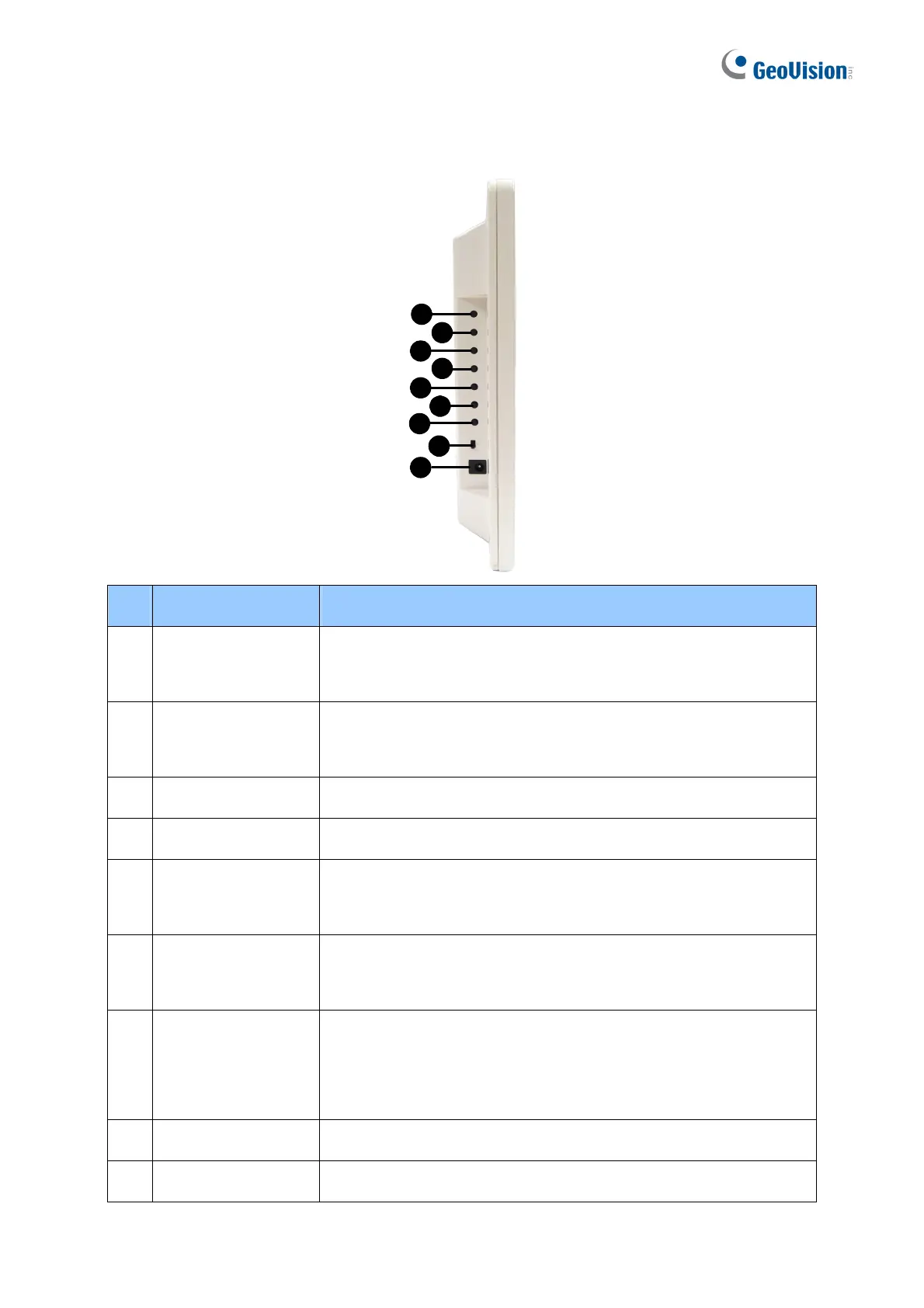Left Panel View
1
2
3
4
5
6
7
8
9
7
No. Name Function
1.
MENU
z Switch to the setup menu.
z Load default: Press for 10 seconds to load default settings.
2
ENTER
z Save settings in the Setup Menu.
z Display selected channels.
3
UP
Move the cursor up.
4
DOWN
Move the cursor down.
5
LEFT
z Move the cursor left.
z Unselect a channel on the Device List.
6 RIGHT
z Move the cursor right.
z Select a channel on the Device List.
7 STAND BY
Press to enter the Standby mode. In the standby mode, the
screen turns off to minimize power consumption. Press the key
again to enter the ON mode.
8 Power OFF/ON Switch the power on or off.
9 DC 12V Connect to power using the supplied power adapter.
