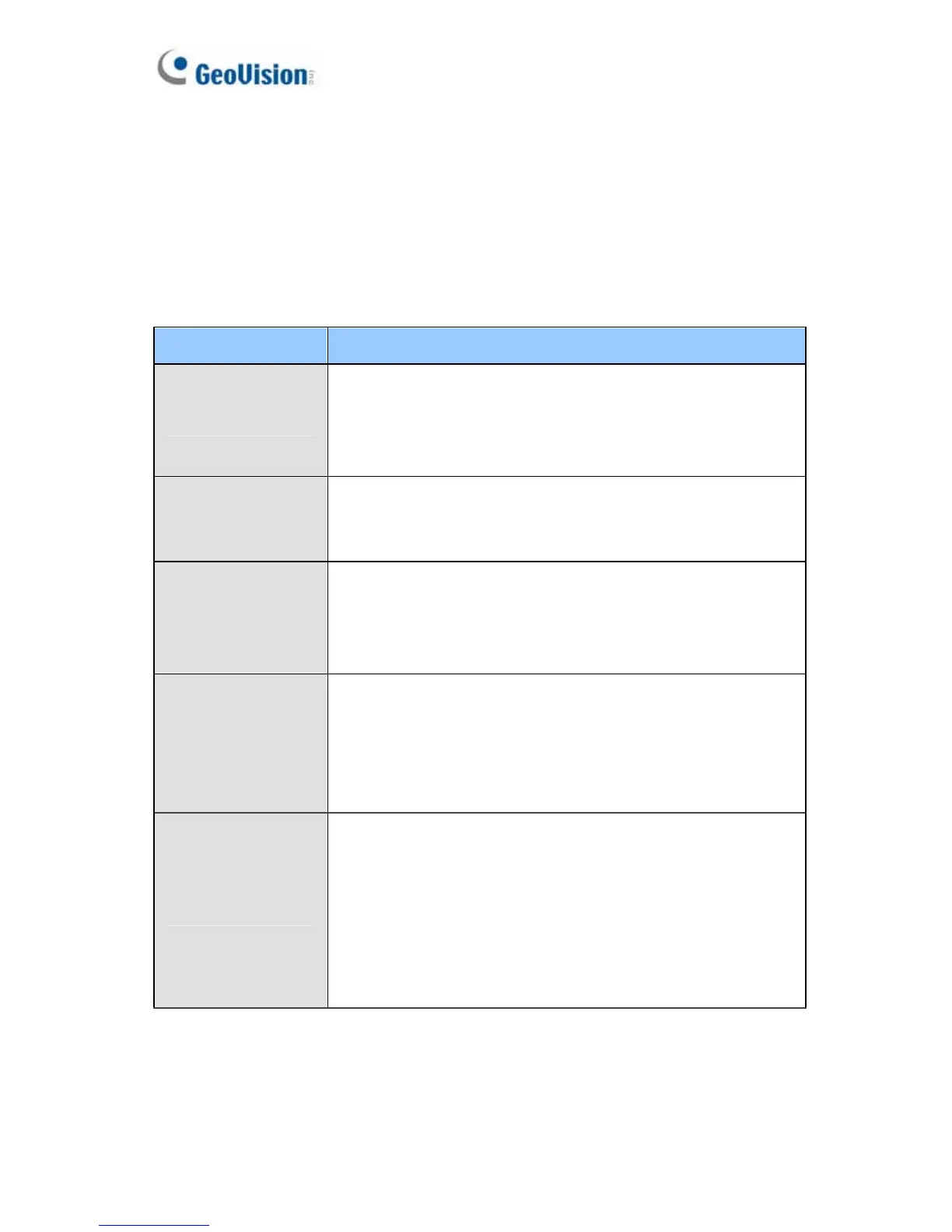iv
Options
Optional devices can expand your camera’s capabilities and versatility.
Contact your dealer for more information.
Device Description
Power Adapter
The power adapter is available for all Mini Fixed
Dome, Cube Camera, and Advanced Cube Camera.
Contact your sales representative for the countries
and areas supported.
GV-PA191 PoE
Adapter
The GV-PA191 PoE adapter is designed to provide
power and network connection to the cameras over
a single Ethernet cable.
GV-POE Switch
The GV-POE Switch is designed to provide power
along with network connection for IP devices. The
GV-POE Switch is available in various models with
different numbers and types of ports.
GV-Mount
Accessories
The GV-Mount Accessories provide a
comprehensive lineup of accessories for installation
on ceiling, wall corner and pole. For details, see GV-
Mount Accessories Installation Guide on the
Software DVD.
GV-WiFi Adapter
The GV-WiFi Adapter is a plug-and-play device
designed to connect GV-MFD1501 series / 2401
series / 2501 series / 3401 series / 5301 series to
wireless network. This product complies with IEEE
802.11 b/g/n (Draft 3.0) standards for wireless
networking.
