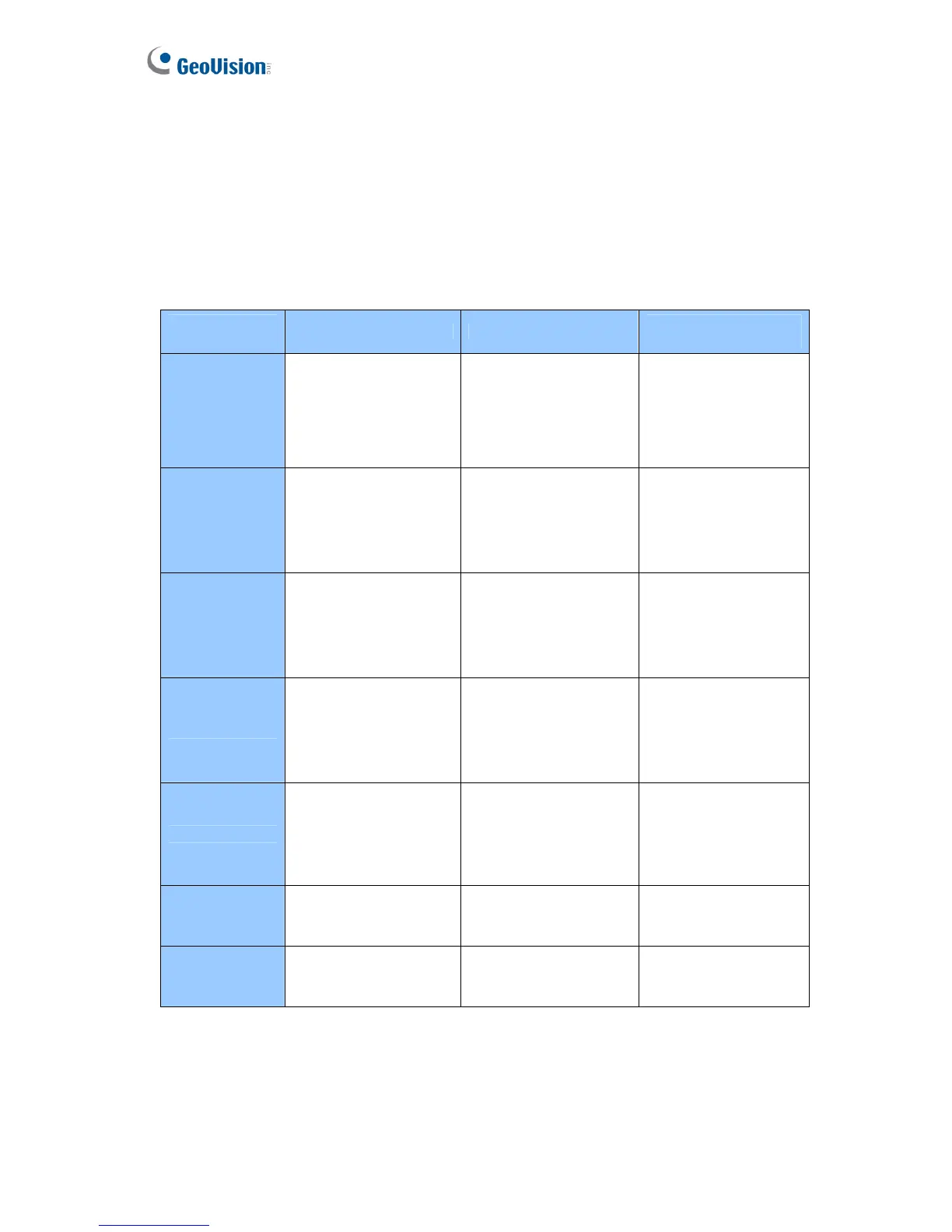136
Chapter 10 Mobile Phone Connection
Using a PDA, Smartphone or 3G-enabled mobile phone, you can receive live video
streaming from the GV-Video Server. The chart below lists the GV mobile applications
supporting the GV-Video Server.
Handheld
Device View
OS Supported Default Port
Settings on
GV-Video Server
GV-GView V2
Windows Mobile 5.0 and
2003 for Pocket PC;
Windows Mobile 6.0 /
6.1 / 6.5 Classic and
Professional
Data Port: 8866
RPB Port: 5552
VSS Port: 10000
Video Settings Æ
3GPPv7,
MSViewV2/V3,
SSViewV3 and
GViewV2 Supported
GV-MSView V2
Windows Mobile 5.0 and
2003 for Smartphone
Windows Mobile 6.0 /
6.1 / 6.5 Standard and
Professional
Data Port: 8866
RPB Port: 5552
VSS Port: 10000
Video Settings Æ
3GPPv7,
MSViewV2/V3,
SSViewV3 and
GViewV2 Supported
GV-MSView V3
Windows Mobile 6.0 /
6.1 / 6.5 Standard and
Professional
Data Port: 8866
RPB Port: 5552
VSS Port: 10000
Video Settings Æ
3GPPv7,
MSViewV2/V3,
SSViewV3 and
GViewV2 Supported
GV-SSView V3
Nokia S60 2nd Edition
and 3rd Edition for
Smartphone
Data Port: 8866
RPB Port: 5552
VSS Port: 10000
Video SettingsÆ
3GPPv7,
MSViewV2/V3,
SSViewV3 and
GViewV2 Supported
3GPP
Mobile phones with
players supporting
RTSP
TCP Port: 8554
UDP Port: 17300~17319
Video Settings Æ
3GPPv7,
MSViewV2/V3,
SSViewV3 and
GViewV2 Supported
GV-AView V1.1
Android version 1.6 or
later
Data Port:8866
HTTP Port: 80
VSS Port: 10000
N/A
GV-Eye
V1 / HD V1
iPhone OS 4.3 or above VSS Port: 10000 N/A
Chart 1
