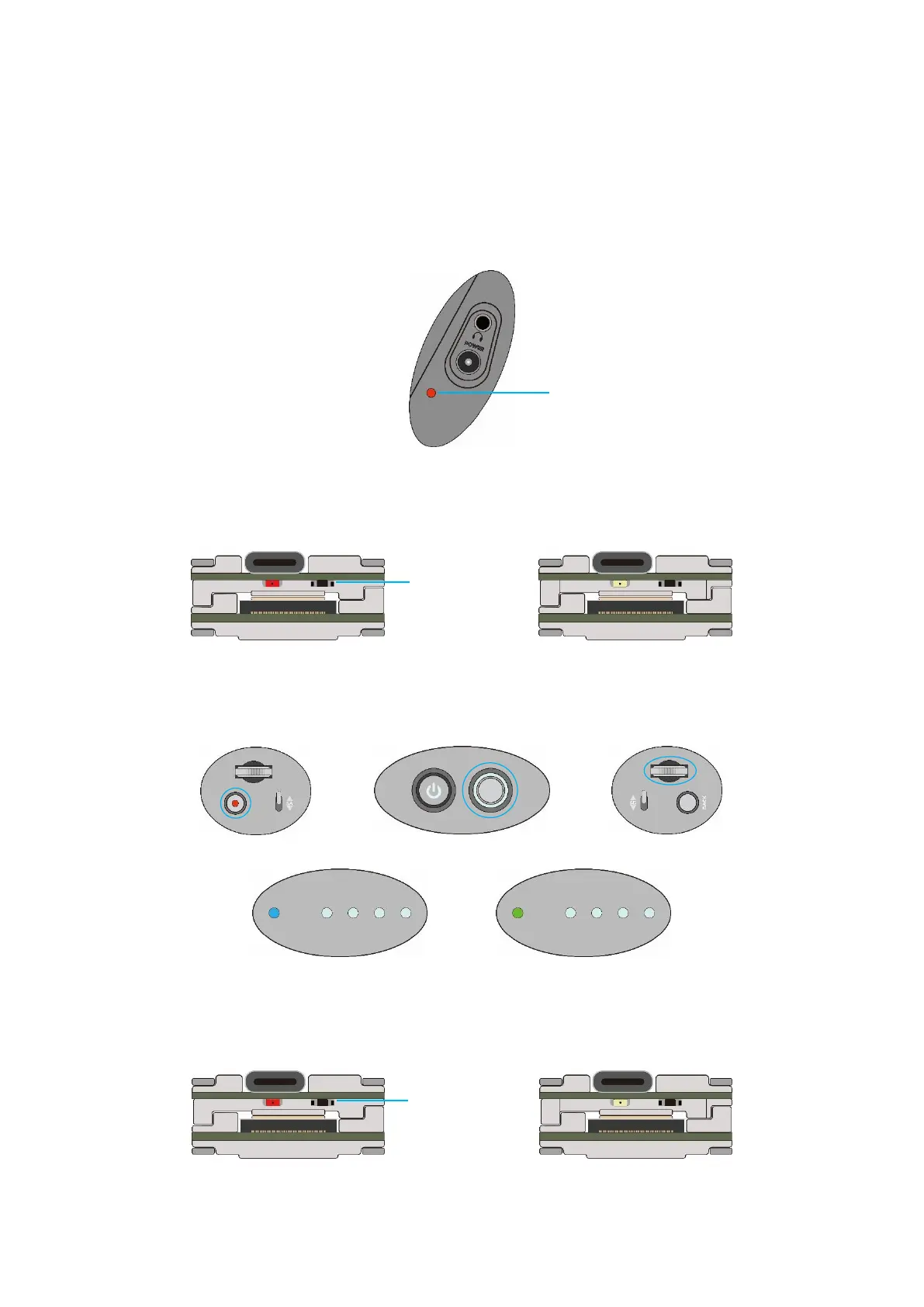6 / 18
DJI Digital FPV System:
1. Turn the power of the DJI FPV Goggles, DJI FPV Transmitter,and Quadcopter. Press the DJI
FPV Goggles bind button twice, and it will beep to indicate the binding state.
2. Press the VISTA bind button,the indicator light turn red ,indicating that it is binding.Then
the indicator light turns yellow, means the binding is successful,and the FPV Goggles will
display the received picture.
3. Press the C1 custom button, record button and right scroll wheel button of the
transmitter,at the same time. The indicator light turns blue, and the transmitter sends a beep
indicating that it is binding.
4. Press the VISTA bind button,the indicator light turn red ,indicating that it is binding.Then
the indicator light turns yellow, means the binding is successful.And the transmitter
inducator light turns Green.
Right Scroll Wheel Button