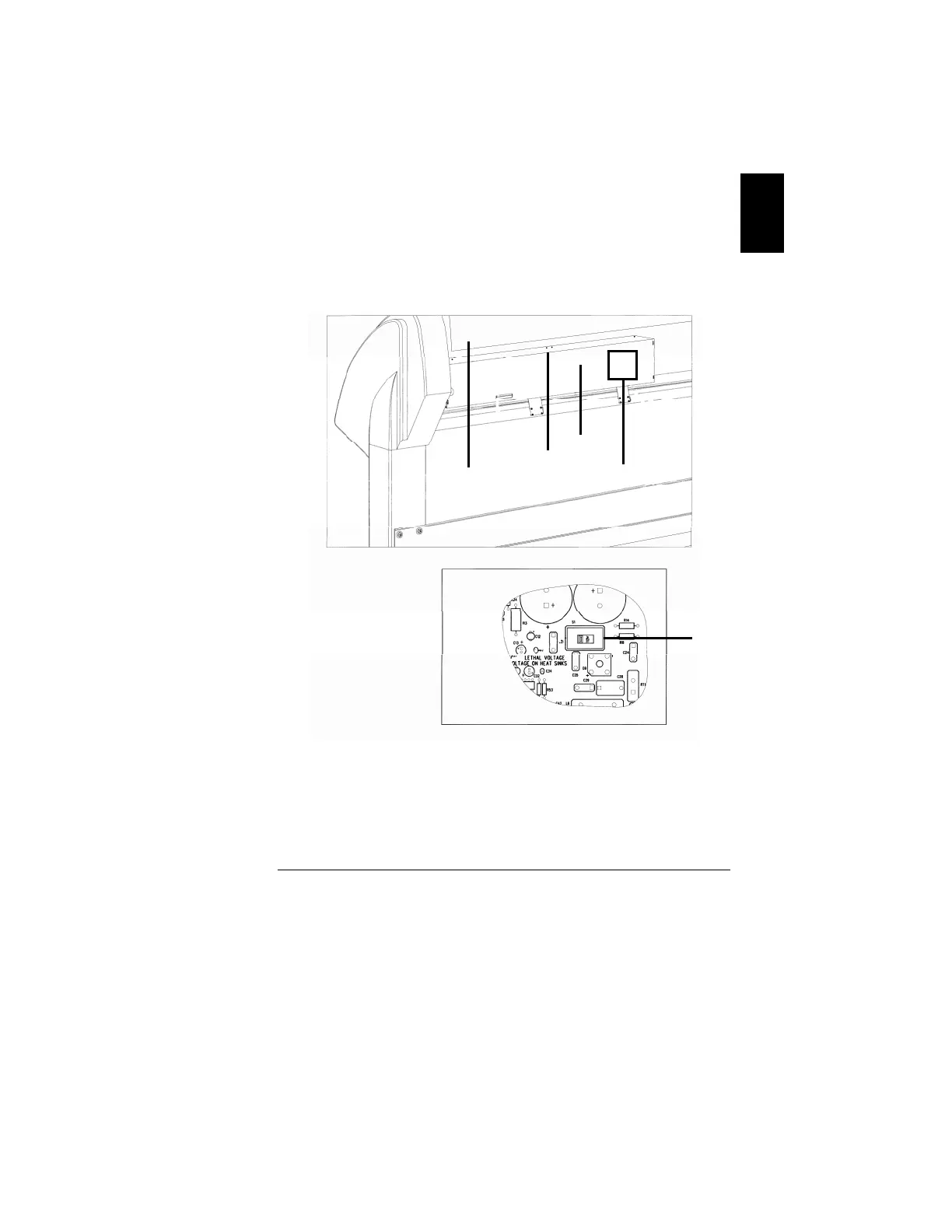17
English
Changing the Plotter Power Setting
1. Plotters are set for 230 volt operation at the factory.
Check the yellow power decal on the rear of the plotter to
verify power setting before plugging it in.
2. If your power source is 230 volts, proceed to step h.
3. If your power source is between 100-120 volts, change
the plotter to 115 volt operation as follows (Figure 8):
a) Lift the top cover (1) off the plotter.
b) Loosen the screws (2) that secure the electrical
box rear panel (3).
Figure 8. Power Switch Setting
Key to Figure
1-Plotter Cover, 2-Electrical Box Rear Cover Screws (8 places),
3-Electrical Box, 4-Power Switch (inside electrical box)
1
4
3
2
See Detail A
Detail A