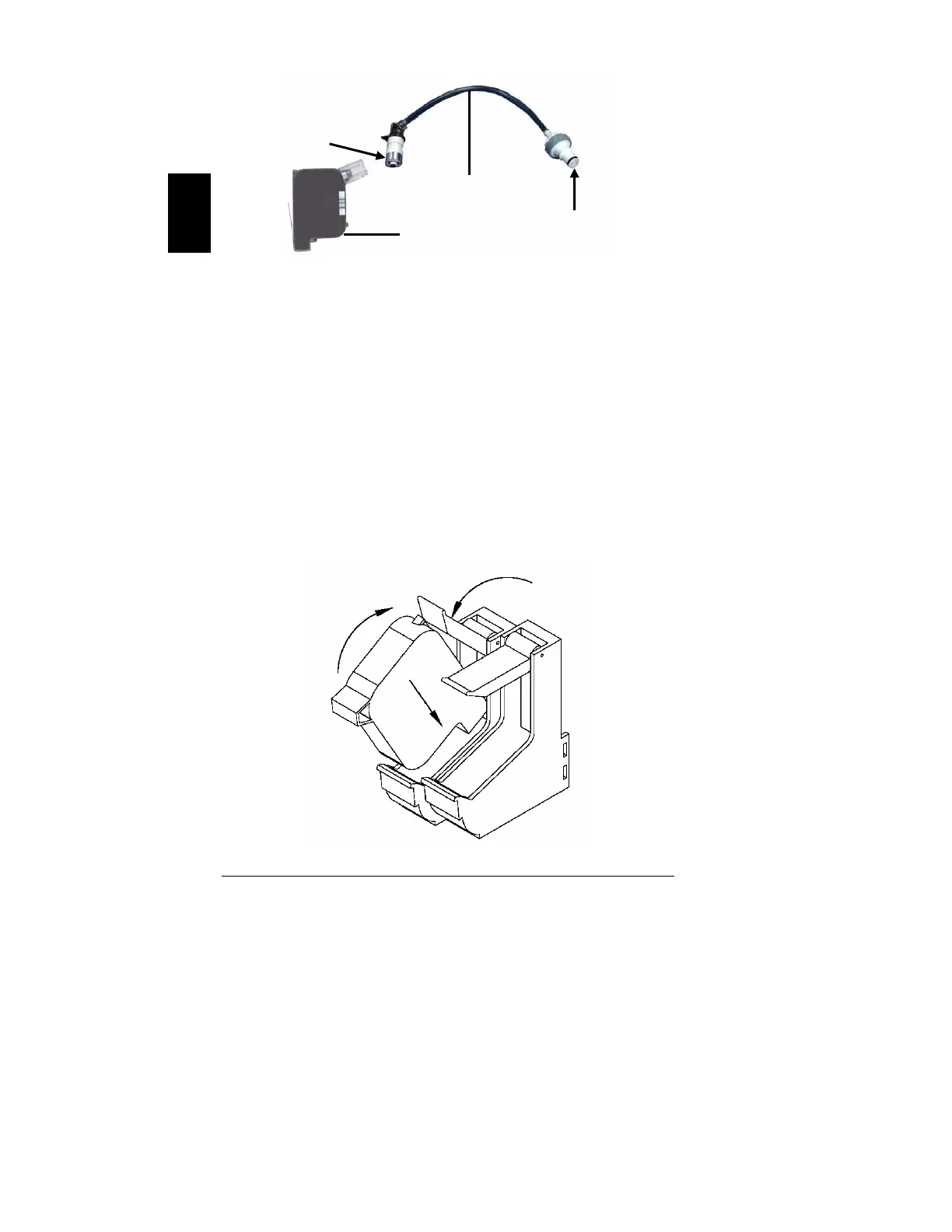30
English
Figure 20. Print Head Cartridge Assembly
Key to Figure
1-Print Head Cartridge, 2-Print Head Cartridge Tube
4. Pivot the left print head cartridge lever up and away from
the top of the empty cartridge holder.
5. Install the print head cartridge in the left slot of the print
head cartridge holder as follows. Steps a, b, and c are
illustrated (Figure 21).
a) Insert the inkjet cartridge foot in the holder.
b) Push back on the upper body of the inkjet
cartridge until it locks into place.
c) Pivot the inkjet cartridge lever down until it
locks the cartridge in place.
Figure 21. Inkjet Cartridge Installation
c
a
b
1
2
Quick Disconnect
Fitting
Print Head
Cartridge
Interconnect
Valve