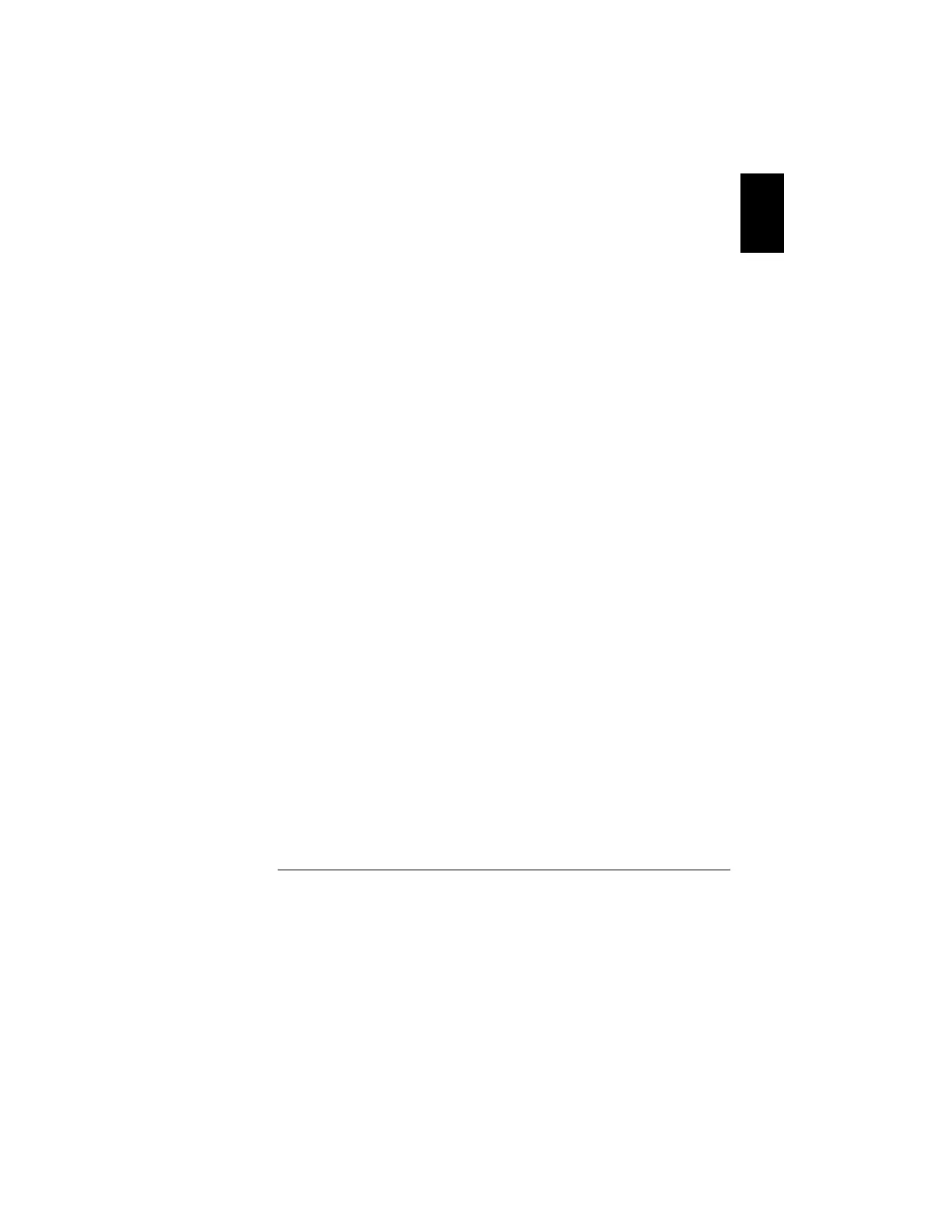31
English
6. Repeat steps 1 through 4 for the right print head
cartridge.
7. Install a print head cartridge delivery tube between each
print head cartridge and the corresponding CPC
connector.
8. Push the plotter control panel Access Pens button to
return the cartridge holder/carriage to the parking station.
9. Push the plotter control panel Online button to put the
plotter online.
10. Proceed to Installing Paper.