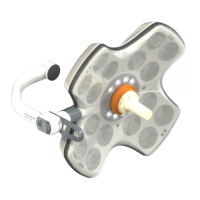CARDIOHELP SETUP GUIDE
7
21 Close the de-airing membrane with the yellow cap.
22 Using Metal Clamps, clamp the
symbol on the red
and blue lines.
Step-1
23 Clamp downstream of the Flow/Bubble Sensor and
calibrate the Flow/Bubble Sensor. Remove the down-
stream Clamp.
Step-1
ArtVen
--
0.00
0
$UWHULDOEXEEOHGHWHFWHG
78
81
80
$ODUPVHWWLQJVIORZ/30
OSP
OSP
24 Deactivate Global Override mode. Open all of the metal
clamps on the red and blue lines.
0.00
0
77
81
80
ArtVen
