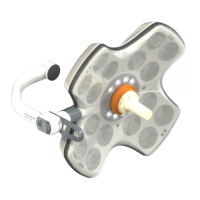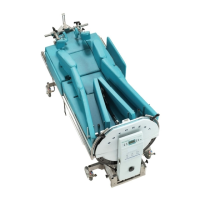Servo-i Ventilator System Description of functions
Revision 02 Service Manual 3 - 9
3
The buzzer on PC 1772 Monitoring generates the
alarm signal in case of +5 V or +3.3 V power failure.
The buzzer and +5 V / +3.3 V failure logic is powered
by back-up capacitors in case of power failure.
The alarm signal used by the optional 'Alarm output
connection' is generated on PC 1772.
PC 1772 also contains a barometric transducer and
the measured barometric pressure is supplied to the
other sub-units in the system.
Trending of measured parameters are performed by
Monitoring.
A thermistor on PC 1772 monitors the temperature
inside the Patient Unit. An alarm is activated if the
temperature is 77 ±5 °C (170 ±9 °F) or higher.
Includes an ID PROM. The ID information can be
read by the Servo-i System.
Note: The System SW must be re-installed if PC 1772
is replaced.
A lithium battery on PC 1772 power supplies the
internal memory on the PC board. If the battery on
PC 1772 is disconnected or if the battery voltage is
too low, all logs and Pre-use check results including
transducer calibrations will be erased. The lithium
batteries must be replaced after 5 years.
Power supply
Functional Main Blocks diagram marking: 'P'
The main block Power Supply comprises conversion
of mains power to internal power supply as well as
the Module unit-connections for optional Battery
modules and/or other optional modules.
The power modes in the Servo-i System are:
• At
Power up, i. e. when the On/Off switch is turned
On, all internal voltages will be enabled.
• At
Power down, the Power supply system will
deactivate the hardware signal Power_Good.H,
and at the same time keep the internal voltages +5
V and +3.3 V for at least 1 ms, in order to let the
different subsystems save their current settings in
non-volatile memory. Power down can be caused
by:
– Turning the On/Off switch Off.
– Mains failure and no back-up battery connected.
– The system is powered from a battery, but the
battery voltage is too low for proper operation of
the system.
In this Off mode, only charging of Battery modules
is enabled (if the system is connected to mains).
All other circuitry is un-powered.
• In
Standby all circuitry is powered from the Power
supply, but no breathing will be active. The
operator can set all parameters, including
breathing mode, during Standby.
Mains inlet
Inlet for mains power supply including grounding
connection.
The Servo-i System will automatically adjust to the
connected mains power if the mains power is within
specified range. No voltage or frequence setting is
required.
The mains inlet is equipped with two mains power
fuses, F11 and F12, rated 2.5 A.
AC/DC Converter
Converts the connected AC Power (inlet voltage
85–250 V AC) to the internal DC supply voltage
+12 V_Unreg.
PC 1778 DC/DC & Standard connectors
Converts the internal DC supply voltage +12 V_Unreg
into the following internal DC supply voltages:
• +24 V
• +12 V
• -12 V
• +5 V
• +3.3 V
All standard connectors are located on this board.
The connectors are the following:
• N26 – External +12 V DC supply input. The
connectors is equipped with a fuse F1, rated 10 A.
• N27 – Optional equipment.
• N28 – Control cable.
• N29 – RS232.
Pin configuration and signal names can be found in
chapter 'Diagrams'.
Includes an ID PROM. The ID information can be
read by the Servo-i System.
PC 1775 Plug-and-play back-plane
Connects the Optional Modules that are inserted in
the Module Unit.
PC 1775 also controls:
• Charging / discharging of the Battery modules.
• Switching between Mains / Battery / External 12 V
power supply.
• Internal fan using input signals from the
Temperator sensor in the O
2
cell connector.
Includes an ID PROM. The ID information can be
read by the Servo-i System.

