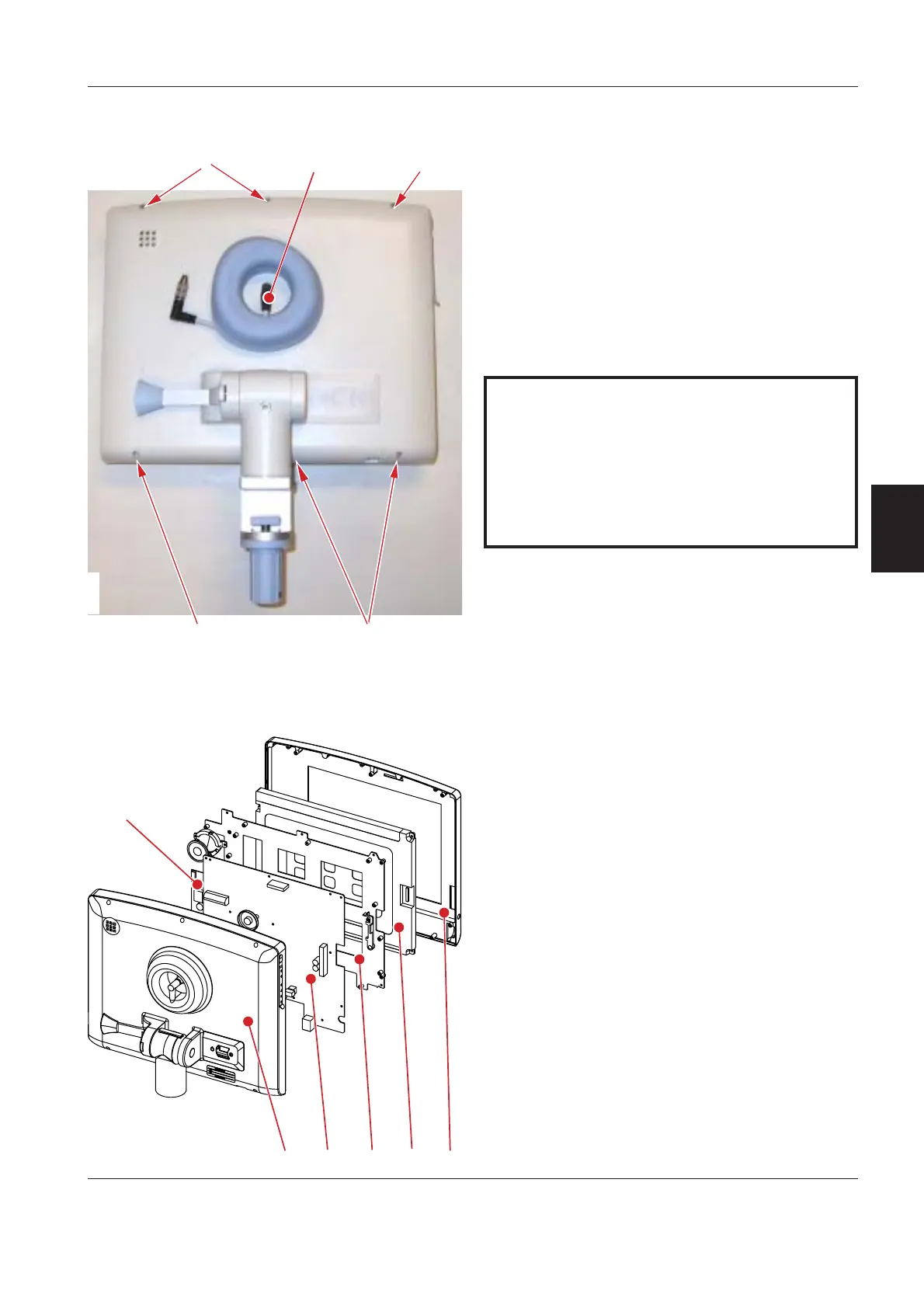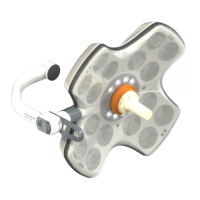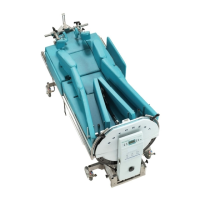Servo-i Ventilator System Disassembling and assembling
Revision 02 Service Manual 4 - 3
4
SVX9021
=;?@9
<
User Interface
To separate the front panel section from the rear
cover:
• Disconnect the control cable (1).
• Remove the screws (2).
• Lift off the rear cover from the front panel section.
All parts inside the front panel section are now
accessible.
With power supply connected to the Servo-i,
there are energized electrical components inside
the unit, e. g. the backlight lamps that are
supplied with 660 V by the Backlight Inverter.
All personnel must exercise extreme caution if
fault tracing or adjustments are performed with
power supply connected and with the user
interface rear cover removed.
The main parts of the User Interface are:
• Rear cover (3).
• PC 1777 Panel (4).
• Backlight Inverter (5).
• Support plate (6).
• TFT Display (7) including Backlight lamps.
• Touch screen assembly (8).
SVX9020
H
H
H
H
6
