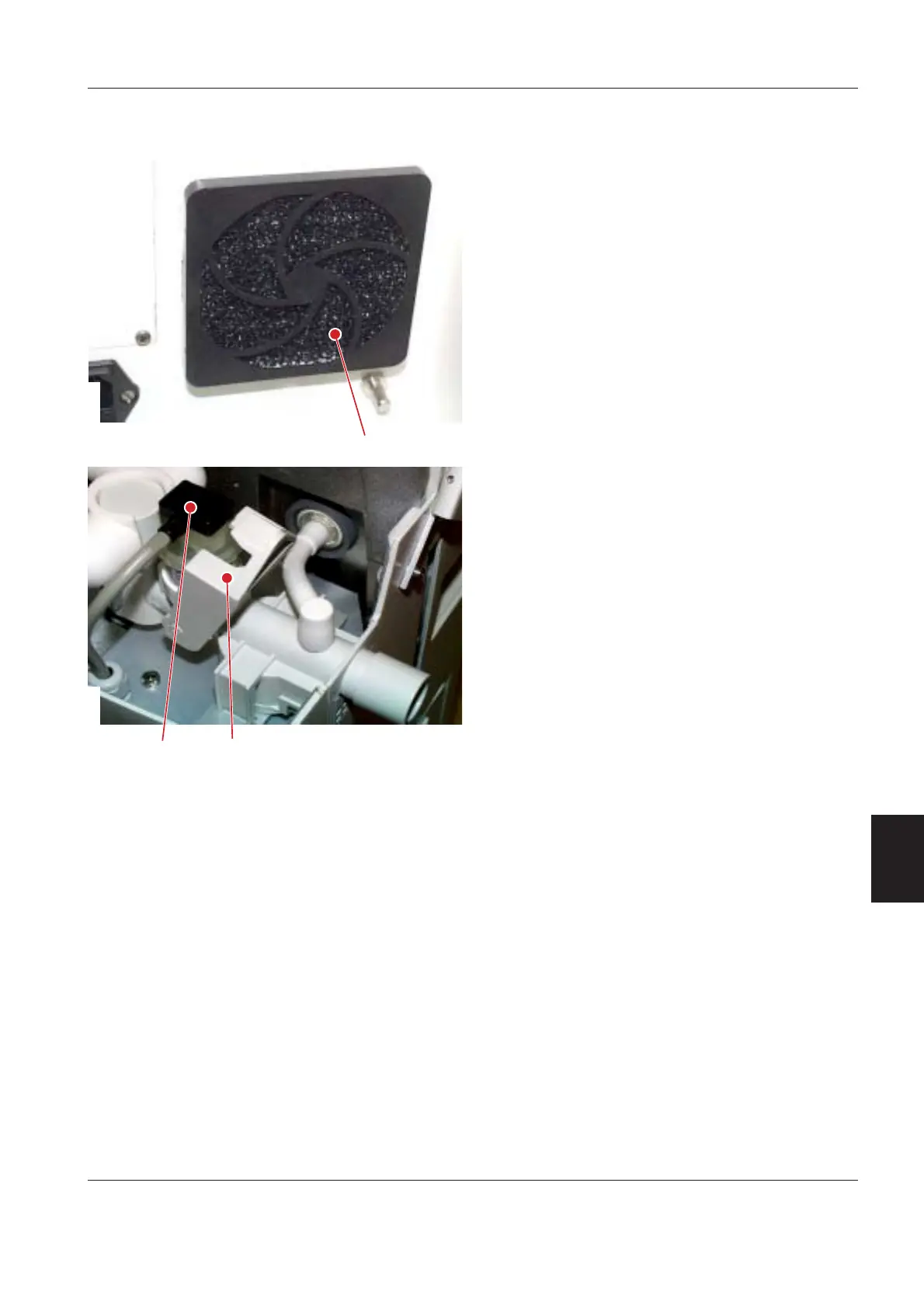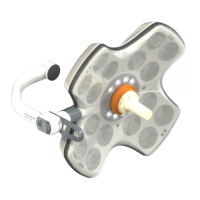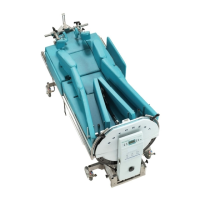7
Revision 02 Service Manual 7 - 5
Servo-i Ventilator System Preventive maintenance
Internal fan filter
• Remove the internal fan filter (1).
• Check if the filter is damaged. Replace damaged
filter.
• If not damaged, clean the filter. The filter can be
rinsed in water. Shake out and make sure that the
filter is free from excess water.
• Mount the new/cleaned filter.
Internal fan
• Connect the mains power cable.
• Set the On/Off switch to Standby.
• Lower the locking catch (1) and disconnect the
connector (2). This is done to protect the O
2
cell
during the Internal fan-test.
• The temperatur sensor controlling the Internal fan
is mounted in the cable connector (2). Carefully
warm-up the cable connector (2) and check that
the Internal fan starts. Use e. g. a light bulb or a
heat fan to warm the connector.
• The Internal fan will start with half effect at approx.
33 °C (91 °F) and with full effect at approx. 43 °C
(109 °F). Note: The temperature must not exceed
70 °C (158 °F).
• Re-connect the connector (2) and mount the
inspiratory section cover.
It is also possible to check the Internal fan by running
the unit in a ventilation mode and wait until the
Internal fan starts. If this test method is used, all
covers must be mounted in order to raise the
temperature inside the compartment.
Expiratory cassette
• Remaining operating capacity (in %) for the
membrane can be shown in the 'Status' window.
Select Status / Exp. cassette to check 'Remaining
membrane capacity'.
• When this capacity limit is passed or if the
membrane for some reason has become defective,
it must be replaced. Refer to instructions in chapter
'Disassembling and assembling'.
• The operating capacity meter must be reset after
replacement of the membrane. To access the
reset button, select Menu / Biomed / Service.
SVX9072
0
$
SVX9071
$
