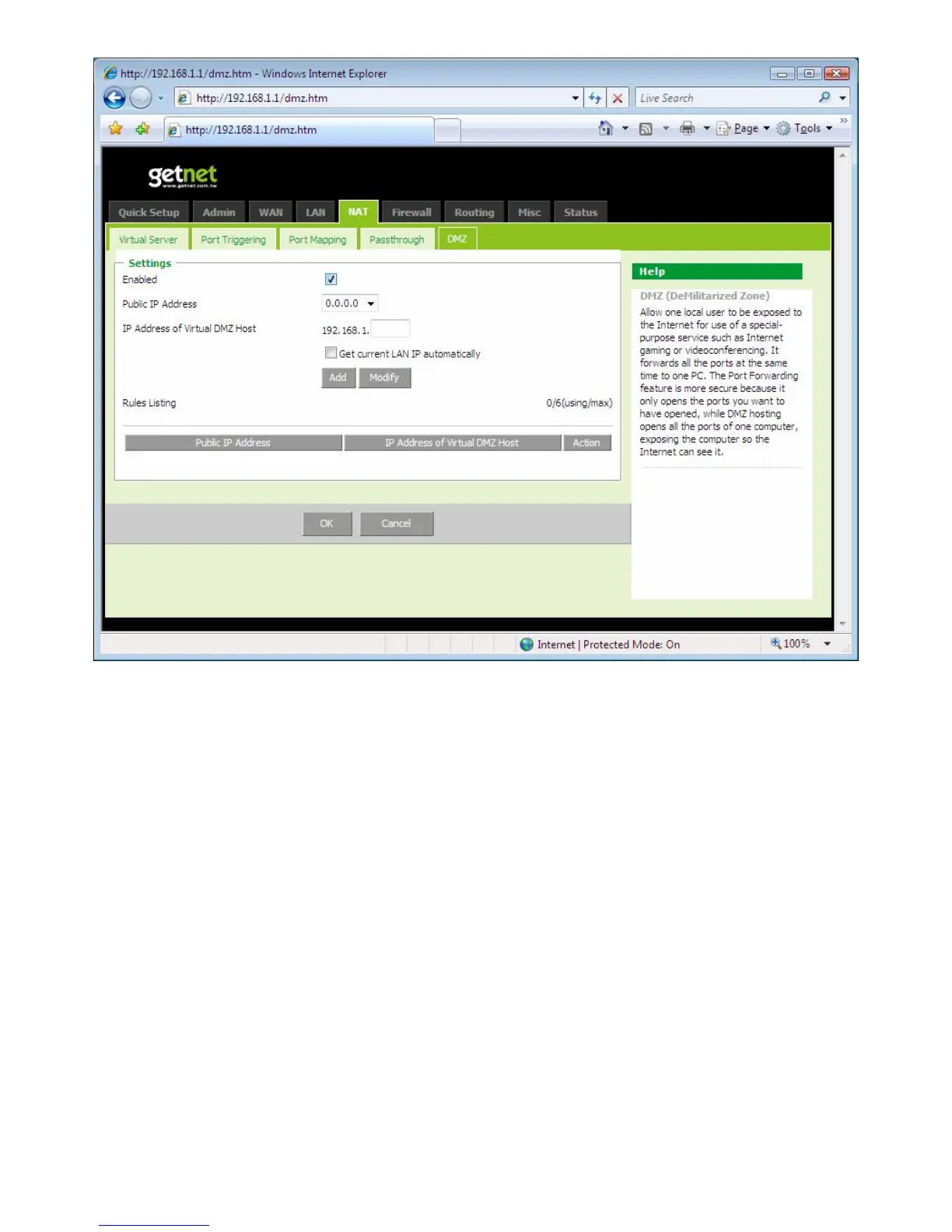Enable: Enable/disable DMZ. (Default: Disable)
Public IP Address: The IP address of the WAN port or any other Public IP addresses given to you by your ISP.
IP Address of Virtual DMZ Host: Enter the DMZ host IP address.
3.7 Firewall
3.7.1 Firewall Options
The Broadband Router provides extensive firewall protection by restricting connection parameters to limit the risk of
intrusion and defending against a wide array of common hacker attacks. However, for applications that require
unrestricted access to the Internet, you can configure a specific client/server as a demilitarized zone (DMZ).