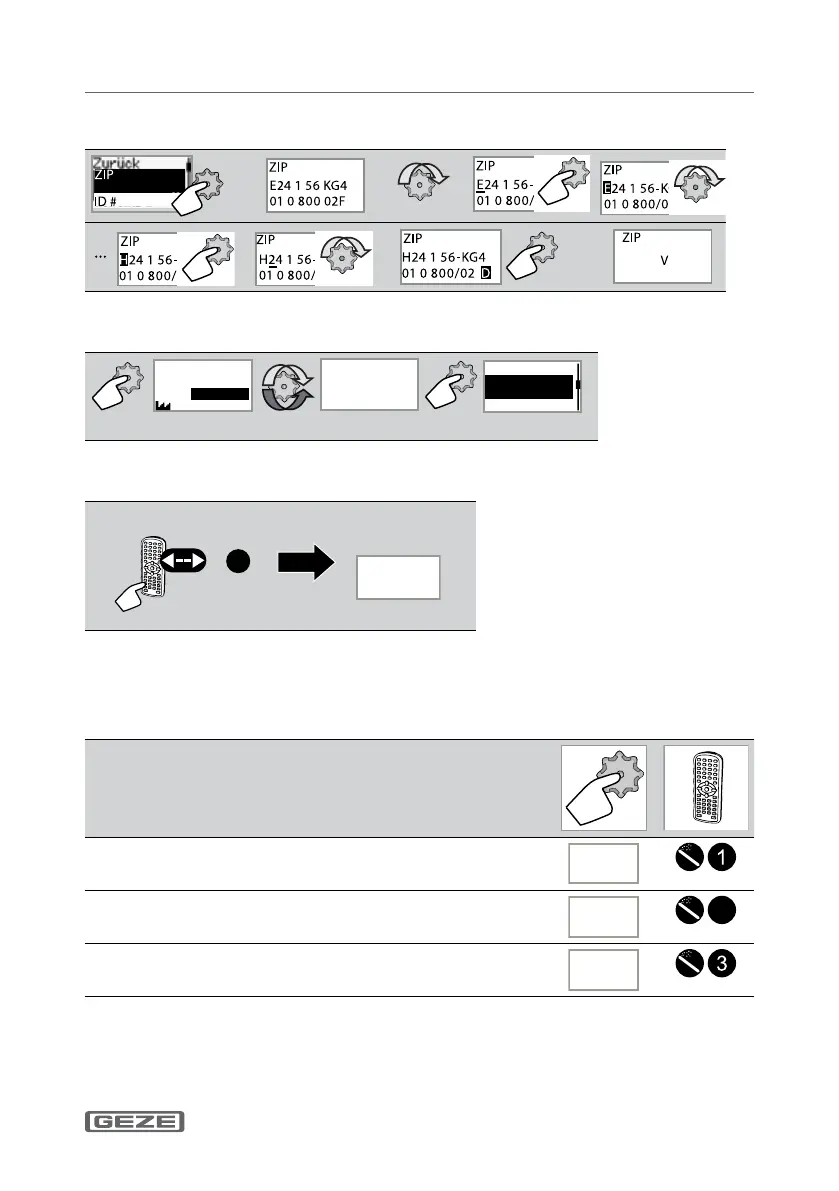21
SettingsGC 363 R / SF
6.1.3 Changing ZIP code
6.1.4 Changing and storing values
AIR:Filter
<2.8m 2
AIR:Filter
>2.8m 4
AIR:Filter
>2.8m 4
6.1.5 Checking values using the remote control
+
uni
LCD
2
7 Settings
7.1 Default settings
X
Choose the following default settings or congure the
settings yourself (chapter 6 on page 20).
STANDARD:
Standard inside and outside installations
Standard
DIFFICULT ENVIRONMENTS:
Dicult installations due to environment or weather
Kritische Bed.
SHOPPING STREET:
Installations in narrow pedestrian areas
Einkaufsstr.
