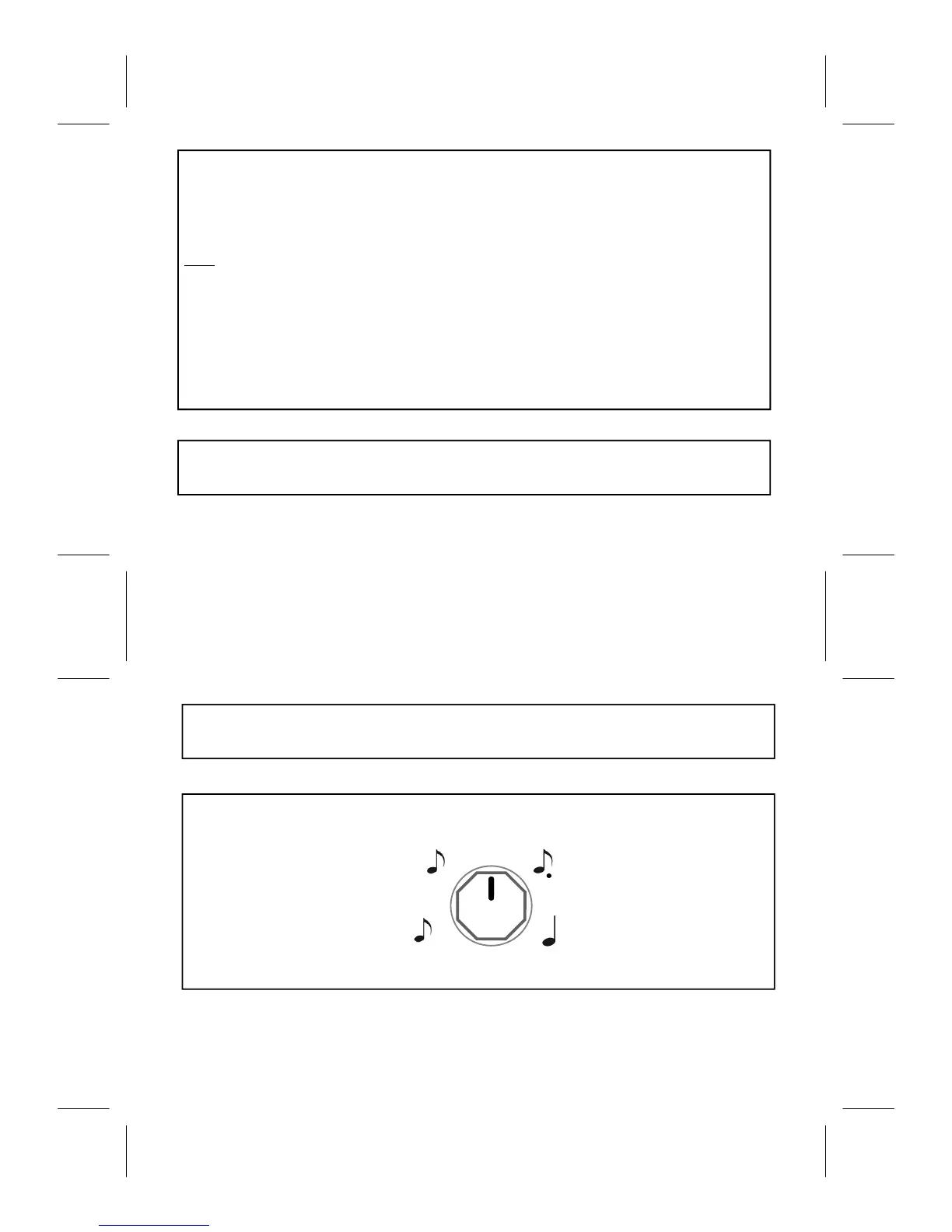7
SAVEPRESET
1.Hold[TapTempo]untiltheTempoindicatorLED(BankLED)stopsflashing.
2.Tap[TapTempo]asmanytimesasneededtoreachthedesiredpresetlocation.
3.Hold[Engage]untilthePresetLEDflashes3x.
Note
:Youcanskipstep1&2ifyouarealreadyatthedesiredpresetlocation.
SAVEAPRESETINADIFFERENTBANK
1.Hold[TapTempo]untiltheTempoindicatorLED(BankLED)stopsflashing.
2.Tap[Engage]and[TapTempo]togetheronce<—thistogglesthe
bank.
3.Tap[TapTempo]asmanytimesasneededtoreachthedesiredpresetlocation.
4.Hold[Engage]untilthePresetLEDflashes3x.
BYPASSORENGAGE
1.Tap[Engage]once.
8
SUBDIVISION
YoumaysetthesubdivisionusingtheTIMEknob.
TIME
3
Quarter‐note
8th‐note
8th‐noteTriplets
Dotted‐8th
MODES
1.Tap[Modes/Edit]tobrowsethroughthe7modes/algorithms.
