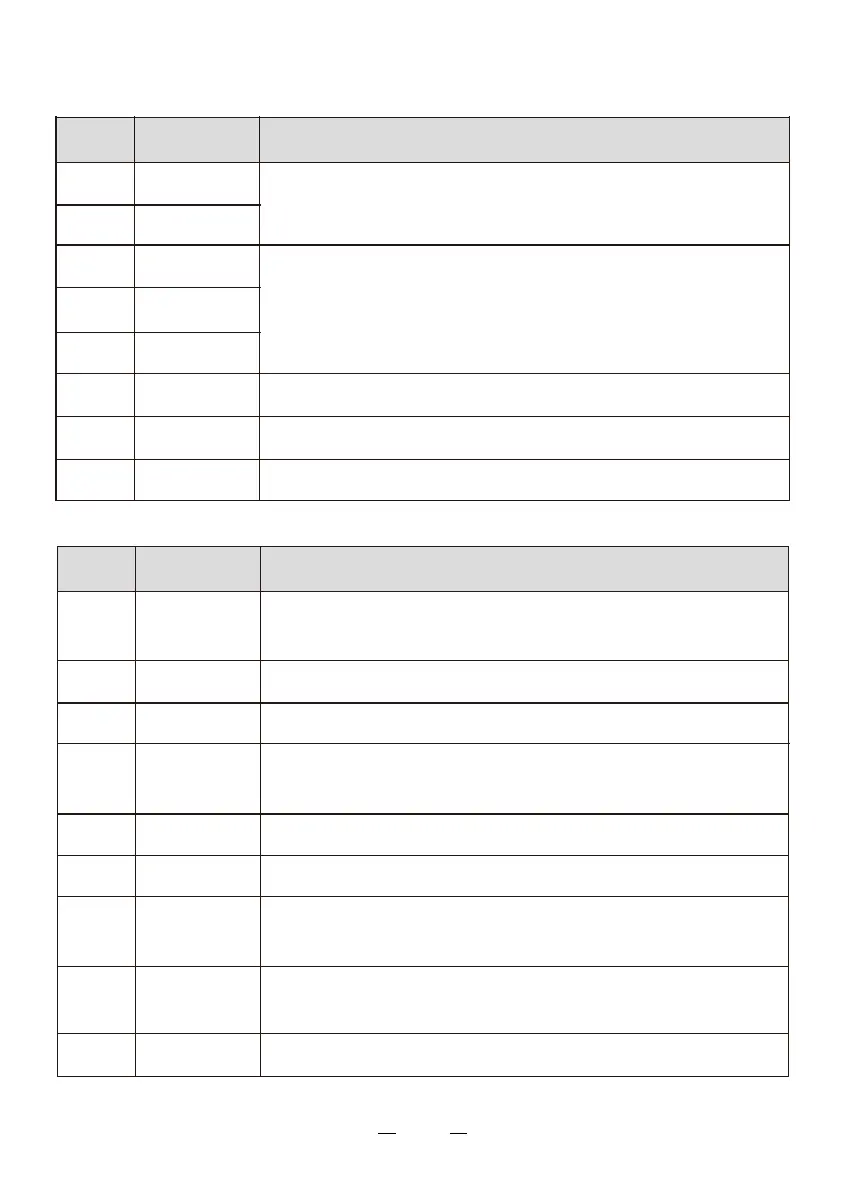19
12. Description of I/O signals
Description
The motor rotates when either FWD input or REV input is set to “ON”.
The motor instantaneous stop when FWD input and REV input is set
to “ON” at the same time.
These signals are used to select the operation data number.
8 speeds can be specified by using three opertation datas.
This signal is used to reset the alarm when be operated protection function.
When turning this signal OFF, an alarm generates and the motor stops
instantaneously.
This input is not assigned to any signal.
Display
[FWd]
[rEv]
[P0]
[P1]
[P2]
[A.rSt]
[E.Err]
[----]
Function
FWD
REV
Operation data 0
Operation data 1
Operation data2
Alarm reset
External error
Not used
Assignable alternative input functions
Assignable alternative input functions
Description
For every rotation of the motor, 30 pulses are output
SPEED [RPM] = (SPEED-OUT [Hz] * 60 [Sec]) / 30 [pulses]
It is output when an alarm is generated (Normally closed)
It is output when an alarm is finished (Nomally open)
It is output when overload alarm is generated or exceeded
(Normally closed)
It is output when the torque limit is reached.
It is output when motor is operated.
It is output when the motor rotation speed becomes equal the value set
by the rotation speed attainment band parameter.
It is output when a warning generates. (The motor will continue to
operate.) when the warning is released, it will automatically turn OFF
This input is not assigned to any signal.
Display
[SPd]
[AL.on]
[AL.ov]
[OvLd]
[tq.LM]
[MovE]
[vA]
[WnG]
[----]
Function
Rotation speed
Alarm output
Over voltage
alarm
Overload alarm
Torque limit
Motor operation
Rotation speed
attainment
output
Warning output
Not used