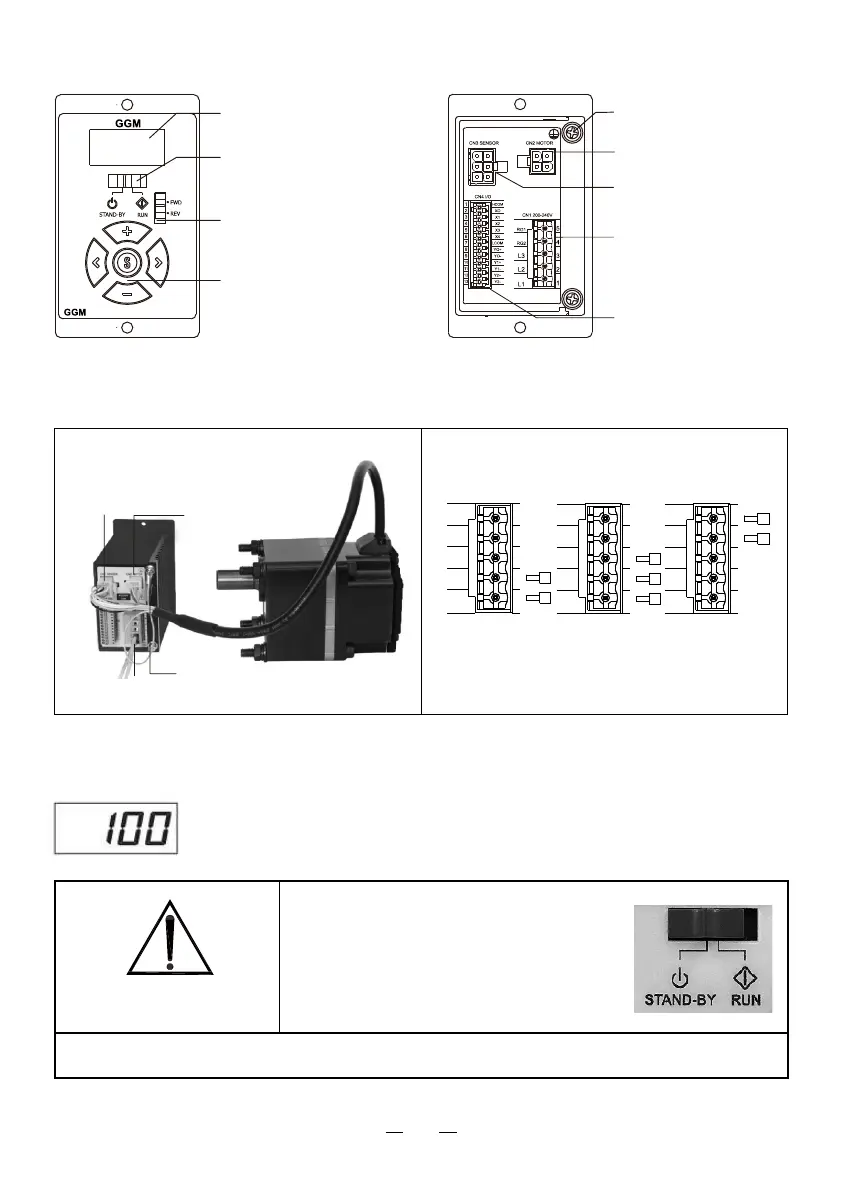6
8. Name and function of each part
9. Setting and operation
9-1 Connect
55
44
33
22
11
RG1RG1
RG2RG2
L3L3
L2L2
L1L1
Single Phase
200-240V
55
44
33
22
11
RG1RG1
RG2RG2
L3L3
L2L2
L1L1
Three phase
200-240V
•Connect AC power supply to CN1 according to the input
power supply.
Applied lead wire - AWG 18~14 ( 0.75~2.0mm²)
•when reduction time is short or big inertias operated, use
restoration resistance.(100W/400ΩJ)
55
44
33
22
11
RG1RG1
RG2RG2
L3L3
L2L2
L1L1
Regenerative
resistor
▶ Connecting
▶ Connecting the power supply
9-2 Inputting the power
Turn on the power after connect with above.
Indicator light
Display item : Setting speed
• How to disable the alarm when the power is turned on in the RUN state
[Change to oP.AL oFF in parameter mode (p. 14)]
If the operation switch “RUN” when power
turning on, the alrarm code “ AL.oP ”
(Pervention of operation at power-on
alarm) is displayed and the do not
operated motor.
Set the operation switch from “RUN” to
“STAND-BY” for release an alarm before
use motor.
Attention
Display unit
[Displays the rotation speed
and parameters]
Operation switch
[When you toggle the operation
switch to RUN,
the motor rotates when you toggle
the operation switch to STAND-BY,
the motor stops.]
Rotational direction switch
[Changes the rotational direction of
the motor]
Setting button
[Changes the rotation speed and
parameters]
Protection ground terminal
[Connects the protection ground
wire.]
Motor power connector CN2
[Connects the motor power
connector.]
Motor sensor connector CN3
[Connects the motor sensor
connector.]
Power connector CN1
[Connects the AC power supply
(single-phase/three-phase).]
I/O connector CN4
[Connects I/O signals.]
Connecting the sensor
connector(6Pin)
CN3
Connecting the motor
connector(4Pin)
CN2
Connecting
the power CN1
Protection ground terminal
Be sure to ground.