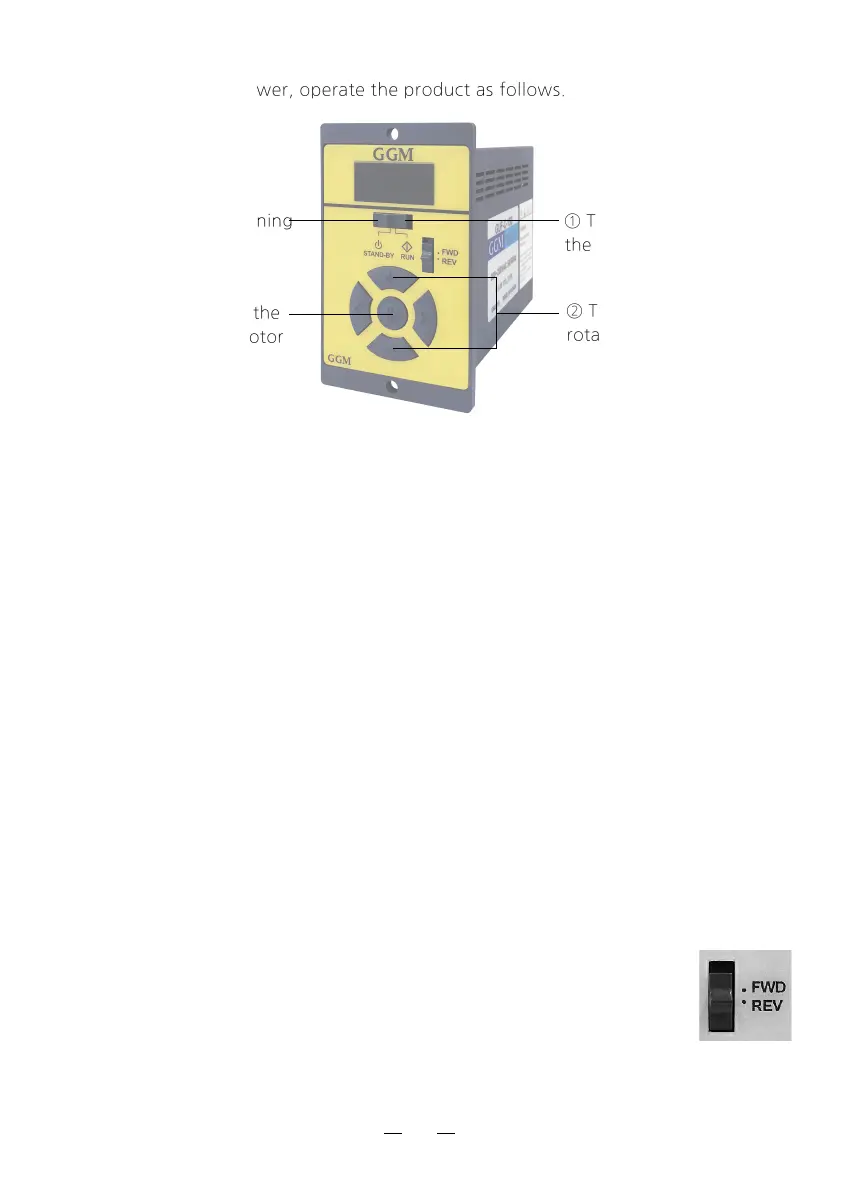9-3 Operating
After turning on the power, operate the product as follows.
④ To stop running
the motor
① To start runing
the motor
② To adjust the motor
rotation speed
③ To determine the
setting of the motor
rotation speed
① Running the motor
Set the operation switch to the “RUN”, the motor to start rotating .
② Adjust the speed
When pressing the “+” button, the rotation speed accelerates by 1r/min increment and when
pressing the “-“ button, the rotation speed decelerates by 1r/min decresment.
When press and hold the“+”,”-“ button, RPM will acceleration and deceleration
by 1rpm->10rpm->100rpm.
③ Rotation Speed Confirmation and Lock
- When pressing the “S” button, the rotation speed is determined.
When the display is blinking, the rotation speed has not set.
- Can lock the operation by pressing the “S” button for more than 5 seconds in the “STAND-BY”
mode for can not change the definite rotation speed.
④ Stopping the motor
Setting the operation switch to the “STAND-BY” side causes the motor to decelerate to a stop.
Setting the operation switch again to the “RUN” side causes the motor to start rotating at the
set rotation speed.
⑤ Changing the rotation direction
Change the rotation direction of the motor (gearhead) using the rotation
direction switch. The rotation direction can be changed while operating.
With the combination type, the rotation direction of the gearhead output
shaft varies depending on the rear ratio of the gearhead.
7