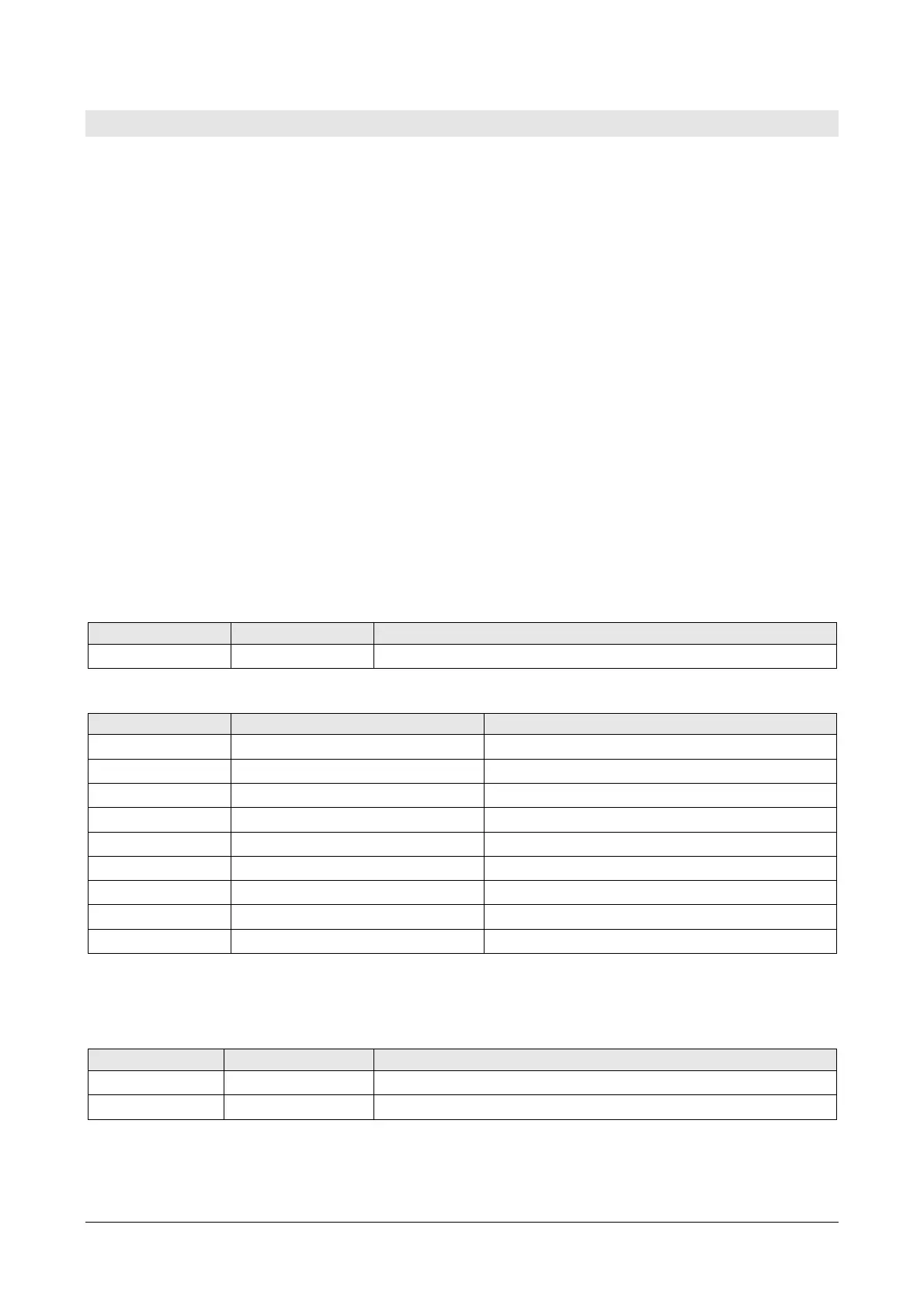LPS10
- 12 -
V1.0
6 ASCII PROPRIETARY PROTOCOL
To communicate with the pyranometer via the ASCII proprietary protocol:
1. Connect the pyranometer to the PC and start a standard serial communication
program.
2. In the serial communication program, set the Baud Rate 57600, the parameters
8N2 and the COM port number to which the pyranometer is connected.
3. Power the pyranometer (or power cycle if already powered) and send the com-
mand @ within 5 seconds from the instrument power on (the pyranometer re-
plies &| if the command @ is recognized).
Note: if the CP24B-x cable is used, to power cycle the pyranometer, disconnect
the cable for a few seconds from the PC USB port, then reconnect it.
4. Send the command CAL USER ON (the pyranometer replies CAL USER
ON;USER ON) to enable the configuration change. The command CAL USER ON is
not required only for reading the settings.
5. Send the commands described in the tables below.
The command CAL USER ON is automatically disabled after a few minutes of inactivity.
The command CAL USER ON can be disabled immediately by sending the command CAL
EXIT.
Ping:
Command Reply Description
P0 P0;&| Ping.
Pyranometer general information:
Command Reply Description
G0 G0;model| Model
G1 G1;sub-model| Sub-model
G2 G2;nnnnnnnn| Serial number
G3 G3;xx.yy| Firmware revision
G4 G4;aaaa/mm/gg| Firmware revision date
G5 G5;xx.yy| Hardware revision
G6 G6;nnnnn| Operating time in days from first power on
G7 G7;nnnnn| Operating time in days from last power on
GD GD;aaaa/mm/gg hh:mm:ss| Factory calibration date and time
User code:
The user code is an alphanumeric string of up to 8 characters that the user can set to
identify the pyranometer with a mnemonic name.
Command Reply Description
CUCnnnnnnnn CUC;&| Sets nnnnnnnn as user code. Default=blank
RUC RUC;nnnnnnnn| Reads the user code.
