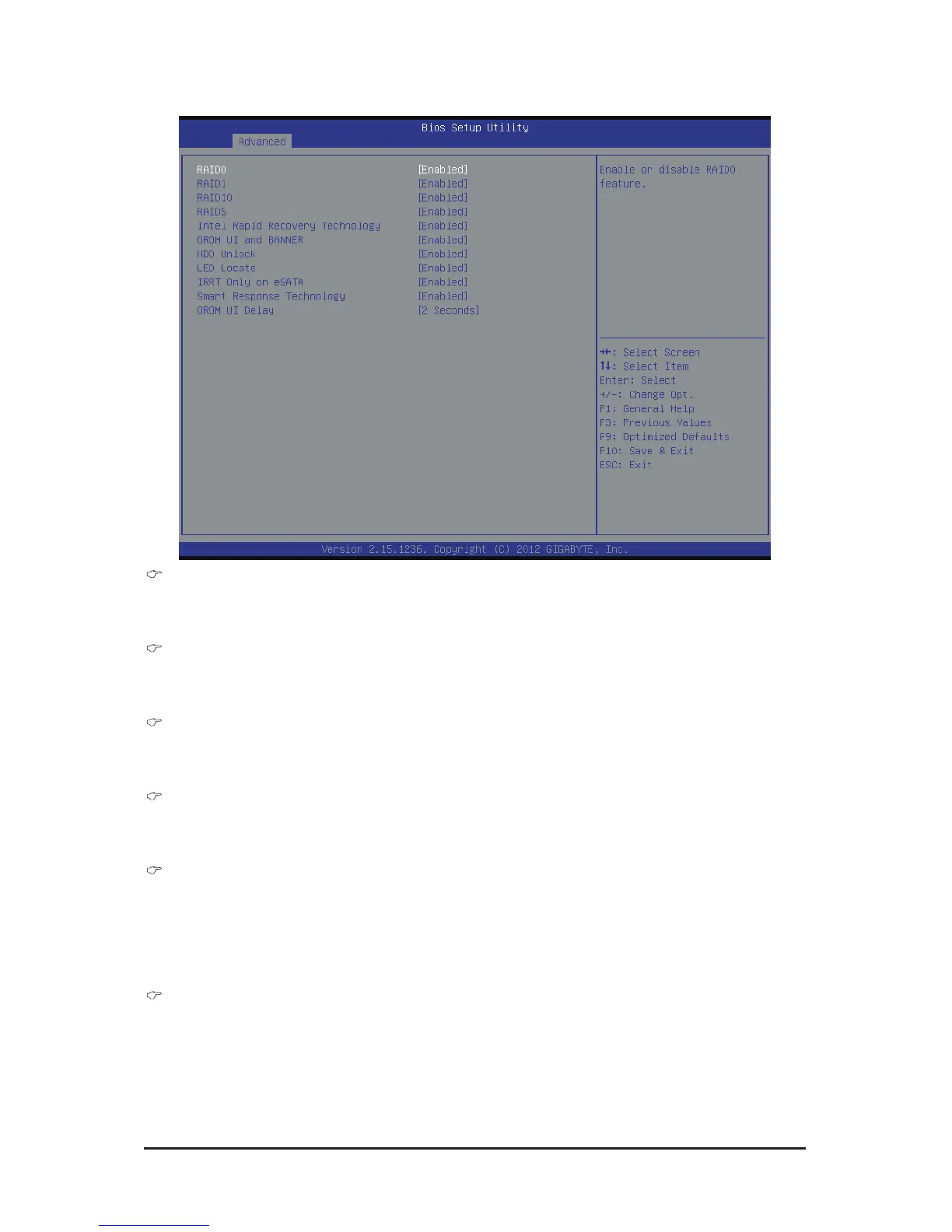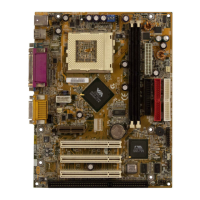- 51 - BIOS Setup
2-2-5-1SoftwareFeatureMaskConguration
RAID 0
Enable/Disable RAID 0 feature.
Options available: Enabled/Disabled. Default setting is Enabled.
RAID 1
Enable/Disable RAID 1 feature.
Options available: Enabled/Disabled. Default setting is Enabled.
RAID 10
Enable/Disable RAID 10 feature.
Options available: Enabled/Disabled. Default setting is Enabled.
RAID 5
Enable/Disable RAID 5 feature.
Options available: Enabled/Disabled. Default setting is Enabled.
Intel Rapid Recovery Technology
Enable/Disable the Intel Rapid Start Technology (IRSTe) funciton. The IRSTe enables your system to get
up and running faster from even the deepest sleep, saving time and power consumption.
Option available: Enabled/Disabled. Default setting is Disabled.
Options available: Enabled/Disabled. Default setting is Enabled.
OROM UI and BANNER
Enable/Disable OROM UI and BANNER feature.
Options available: Enabled/Disabled. Default setting is Enabled.
