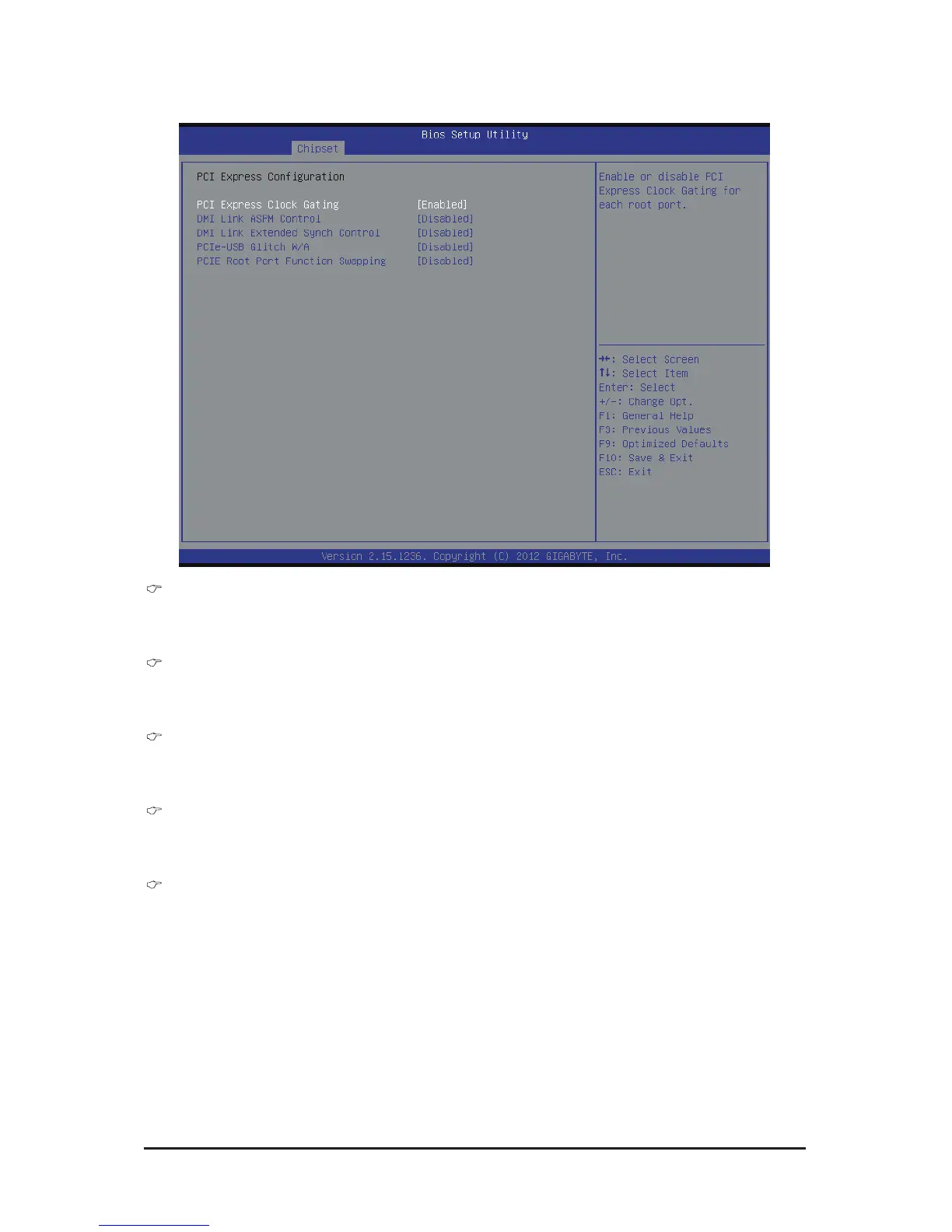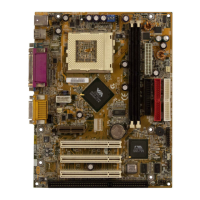- 73 - BIOS Setup
2-3-2-1PCIExpressConguration
PCI Express Clock Gating
Enable/Disable PCI Express Clock Gating for each root port.
Options available: Enabled/Disabled. Default setting is Enabled.
DMI Link ASPM Control
The control of Active State Power Management on both NB side and SB side of the DMI Link.
Options available: Enabled/Disabled. Default setting is Disabled.
DMI Link Extended Synch Control
The control of Extended Synch on SB side of the DMI Link.
Options available: Enabled/Disabled. Default setting is Disabled.
PCIe-USB Glitch W/A
PCIe-USB Glitch W/A for bad USB device(s) connected behind PCIE/PEG Port.
Options available: Enabled/Disabled. Default setting is Disabled.
PCIe Root Port Function Swapping
Options available: Enabled/Disabled. Default setting is Disabled.
