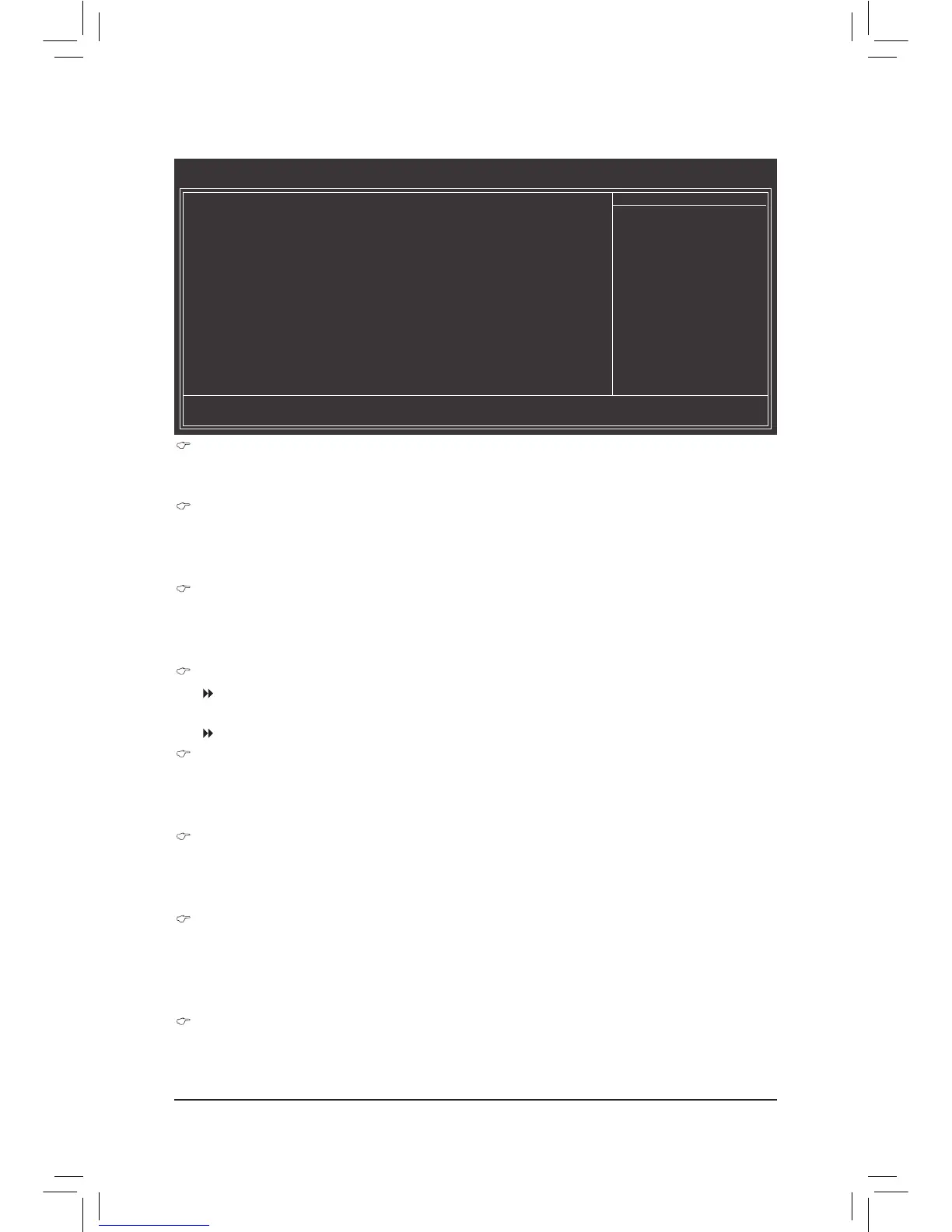- 28 -
2-5 AdvancedBIOSFeatures
IGXConguration
The settings in this submenu are synchronous to those under the same items on the MB Intelligent
Tweaker(M.I.T.) main menu.
AMD C6 Support
Allows you to determine whether to let the CPU enter C6 mode in system halt state. When enabled, the
CPU core frequency will be reduced during system halt state to decrease power consumption. The C6
state is a more enhanced power-saving state than C1. (Default: Disabled)
Virtualization
Virtualization allows a platform to run multiple operating systems and applications in independent parti-
tions. With virtualization, one computer system can function as multiple virtual systems.
(Default: Disabled)
AMD K8 Cool&Quiet control
Auto Lets the AMD Cool'n'Quiet driver dynamically adjust the CPU clock and VID to re-
duce heat output from your computer and its power consumption. (Default)
Disabled Disables this function.
C-state Pmin
Allows you to determine whether to let the CPU enter C1 mode in system halt state. When enabled,
the CPU core frequency and voltage will be reduced during system halt state to decrease power con-
sumption. Auto lets the BIOS automatically congure this setting. (Default: Auto)
Hard Disk Boot Priority
Species the sequence of loading the operating system from the installed hard drives. Use the up or
down arrow key to select a hard drive, then press the plus key <+> (or <PageUp>) or the minus key <-> (or
<PageDown>) to move it up or down on the list. Press <Esc> to exit this menu when nished.
EFICD/DVDBootOption
Set this item to EFI if you want to install the operating system to a hard drive larger than 2.2 TB. Make
sure the operating system to be installed supports booting from a GPT partition, such as Windows 7 64-
bit and Windows Server 2003 64-bit. Auto lets the BIOS automatically congure this setting depending
on the hard drive you install. (Default: Auto)
First/Second/ThirdBootDevice
Species the boot order from the available devices. Use the up or down arrow key to select a device
and press <Enter> to accept. Options are: LS120, Hard Disk, CDROM, ZIP, USB-FDD, USB-ZIP, USB-
CDROM, USB-HDD, Legacy LAN, Disabled.
CMOS Setup Utility-Copyright (C) 1984-2011 Award Software
Advanced BIOS Features
IGXConguration [PressEnter]
AMDC6Support [Disabled]
Virtualization [Disabled]
AMDK8Cool&Quietcontrol [Auto]
C-statePmin [Auto]
HardDiskBootPriority [PressEnter]
EFICD/DVDBootOption [Auto]
FirstBootDevice [HardDisk]
SecondBootDevice [CDROM]
ThirdBootDevice [USB-HDD]
PasswordCheck [Setup]
HDDS.M.A.R.T.Capability [Disabled]
AwayMode [Disabled]
FullScreenLOGOShow [Enabled]
InitDisplayFirst [PEG]
: Move Enter: Select +/-/PU/PD: Value F10: Save ESC: Exit F1: General Help
F5: Previous Values F6: Fail-Safe Defaults F7: Optimized Defaults
Item Help
Menu Level
