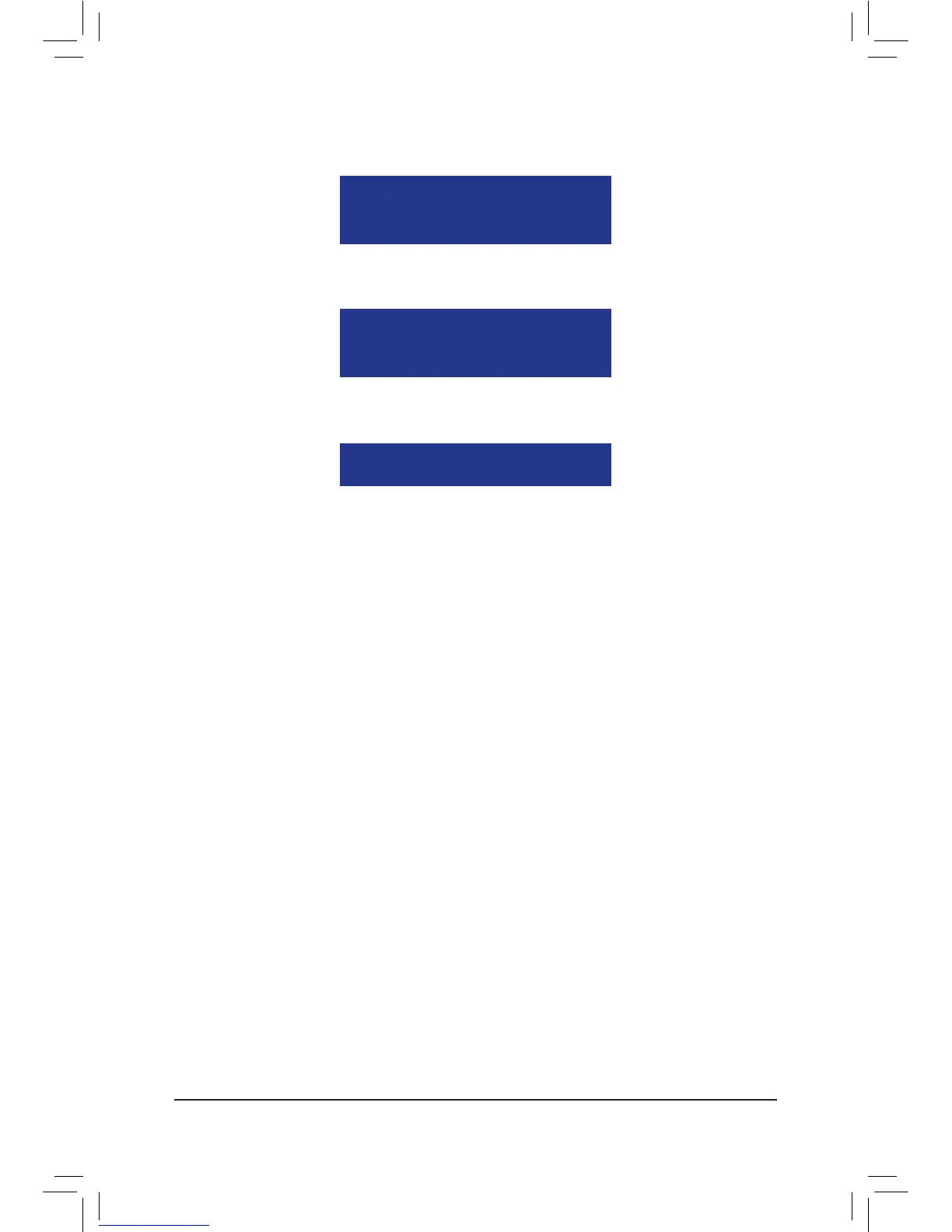- 38 -
5. Press <Ctrl>+<Y> keys to save the information. The message in Figure 1 will appear. Press <Ctrl>+<Y>
to input the array name. If you do not input the array name, the default array name will be used.
6. When the next message appears, press <Ctrl>+<Y> to clear the MBR or press other keys to ignore this
option.
7. Then, the message in Figure 8 will appear. Press <Ctrl>+<Y> to set the capacity of the RAID array or
press other keys to set the array to its maximum capacity.
8. After the creation is complete, the screen will return to LD View Menu where you will see the newly-
created array.
9. Press <Esc> to return to Main Menu and press <Esc> again if you want to exit the RAID BIOS utility.
Figure 1
Figure 2
Figure 3
Please press Ctrl-Y key to input the LD Name
or press any key to exit.
If you do not input any LD name, the default
LDnamewillbeused.
FastInitializationOptionhasbeenselected
It will erase the MBR data of the disk.
<PressCtrl-YKeyifyouaresuretoeraseit>
<Pressanyotherkeytoignorethisoption>
Press Ctrl-Y to Modify Array Capacity or press any
other key to use maximum capacity...
Making a SATA RAID/AHCI Driver Diskette
Before installing Windows XP, connect a USB oppy disk drive to your computer rst because you need to in-
stall the SATA RAID/AHCI driver from a oppy disk that contains the driver during the OS installation. To copy
the RAID/AHCI driver for Windows XP, copy all les in the \BootDrv\Hxp folder in the motherboard driver disk
to your oppy disk.
InstallingtheSATARAID/AHCIDriverandOperatingSystem
A. Installing Windows XP
Restart your system to boot from the Windows XP setup disk and press <F6> as soon as you see the mes-
sage "Press F6 if you need to install a 3rd party SCSI or RAID driver." Insert the oppy disk containing the
SATA RAID/AHCI driver. Follow the on-screen instructions to install the driver that suits your operating sys-
tem. When completed, proceed with the Windows XP installation.
B. Installing Windows 7/Vista
Restart your system to boot from the Windows 7/Vista setup disk and perform standard OS installation steps.
Select Load Driver. Insert the motherboard driver disk and then browse to the location of the driver. Then fol-
low the on-screen instructions to load the driver. The locations of the drivers for Windows 7 are as follows:
RAID driver for Windows 32-bit: \BootDrv\Hw7\RAID\W7
RAID driver for Windows 64-bit: \BootDrv\Hw7\RAID\W764A
AHCI driver for Windows 32-bit: \BootDrv\Hw7\AHCI\W7
AHCI driver for Windows 64-bit: \BootDrv\Hw7\AHCI\W764A
(Note: The LH/LH64A folder contains the driver for Windows Vista 32-bit/64-bit)
After loading the driver, continue the OS installation.
