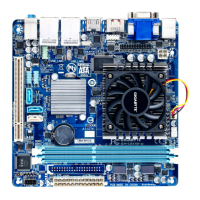Table of Contents
GA-C1007UN/GA-C1007UN-D Motherboard Layout ......................................................4
GA-C1007UN/GA-C1007UN-D Motherboard Block Diagram ..........................................5
Chapter 1 Hardware Installation .....................................................................................6
1-1 Installation Precautions .................................................................................... 6
1-2 ProductSpecications ...................................................................................... 7
1-3 Installing the Memory ....................................................................................... 9
1-4 Back Panel Connectors .................................................................................... 9
1-5 Internal Connectors ........................................................................................ 11
Chapter 2 BIOS Setup ..................................................................................................17
2-1 Startup Screen ............................................................................................... 17
2-2 M.I.T. .............................................................................................................. 18
2-3 System ........................................................................................................... 20
2-4 BIOS Features ............................................................................................... 21
2-5 Peripherals ..................................................................................................... 24
2-6 Power Management ....................................................................................... 26
2-7 Save & Exit ..................................................................................................... 27
Chapter 3 Drivers Installation ........................................................................................28
Regulatory Statements .............................................................................................. 29
Contact Us ................................................................................................................ 32
- 3 -

