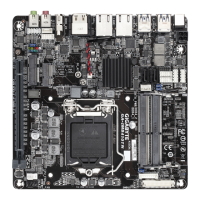3-2 InstallinganIntel
®
Optane
™
Memory
System Requirements
1. Intel
®
Optane
™
memory
2. The Optane
™
memory must have at least 16 GB capacity, and it must have equal or smaller capacity than
theharddrive/SSDtobeaccelerated.
3. The Optane
™
memorycannotbeusedtoaccelerateanexistingRAIDarray;theacceleratedharddrive/SSD
cannotbeincludedinaRAIDarray.
4. Theharddrive/SSDtobeacceleratedmustbeaSATAharddriveorM.2SATASSDandmusthaveWindows
10 64-bit (or later version) installed on it. (Must be formatted for GPT partition.)
5. The motherboard driver disk
Installation Guidelines
A-1: Installation in AHCI mode
IftheSATAcontrollerhasbeenconguredinAHCImode,pleasefollowthestepsbelow:
1. After entering the operating system, insert the motherboard driver disk into your optical drive. On the Xpress
Install screen, select Intel(R) Optane(TM) Memory System Acceleration
(Note)
to install. Follow the on-screen
instructions to continue. The system will auto-restart.
2. After re-entering the operating system, the dialog box as shown above will appear. Click Yes to continue the
installation and then restart the system.
3. LaunchtheIntel(R)OptaneMemoryapplicationfromtheStartmenu.AmessagewhichsaysIntel
®
Optane
™
Memory is disabled will appear on the main screen. Click Enable to activate the Intel
®
Optane
™
Memory
and restart the system again.
4. Launch theIntel(R)OptaneMemoryapplicationfromtheStart menuandmakesuretheIntel
®
Optane
™
Memoryhasbeenenabled.(TheSATAcontrollermodeischangedtoIntelRSTPremiumWithIntelOptane
SystemAccelerationfromAHCImode.DONOTchangeyourSATAcontrollermodebacktoAHCI.Doingso
will prevent Intel
®
Optane
™
memory from functioning properly.)
A-2: Installation in Intel RST Premium With Intel Optane System Acceleration mode
IftheSATAcontrollerhasbeenconguredinIntelRSTPremiumWithIntelOptaneSystemAccelerationmode,
please follow the steps below:
1. After system restarts, go to the BIOS Setup, make sure CSM Support under the BIOS menu is disabled.
2. Go to Peripherals\SATA And RST Conguration and make sure Use RST Legacy OROM is disabled. To
enable the Optane
™
memory, set PCIe Storage Dev on Port 9 to RST Controlled.
3. Enter the operating system, launch the Intel
®
RapidStorageTechnologyutilityfromtheStartmenu,andthen
enable Intel
®
Optane
™
Memory on the Intel
®
Optane
™
Memory screen.
4. Follow the on-screen instruction to continue the installation and then restart the system when completed.
• An Optane
™
memorycannotbeusedtoaccelerateanM.2PCIeSSD.
• DonotabruptlyremovetheOptane
™
memory.Doingsowillcausetheoperatingsystemtostop
functioning correctly.
• If you want to change/remove the Optane
™
memory, you must disable it using the Intel
®
Rapid
StorageTechnologyorIntel(R)Optane
™
Memoryapplicationrst.
• After enabling the Optane
™
memory, the related BIOS settings will remain even after a BIOS update.
- 43 -

