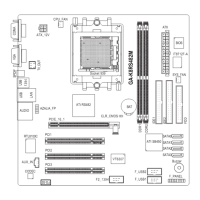Hardware Installation Process
English
- 19 -
Step 4: Connect ribbon Cables, Cabinet Wires And Power Supply
Step 4-1: I/O Back Panel Introduction
u
v
w
x
u PS/2 Keyboard and PS/2 Mouse Connector
This connector supports standard PS/2
keyboard and PS/2 mouse.
PS/2 Mouse Connector
(6 pin Female)
PS/2 Keyboard Connector
(6 pin Female)
According to your motherboard, please see the
following descriptions for the devices. Device
like printer can be connected to Parallel port;
mouse and modem etc. can be connected to
Serial ports.
v Parallel Port, Serial Ports (COMA / COMB)
Parallel Port (25 pin Female)
COMA COMB
Serial Port (9 pin Male)
K8n_1001_q.p65 2003/9/19, ¤U¤È 05:2219

