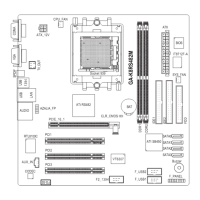- 44 -GA-K8N Motherboard
English
Parallel Port Mode
This feature allows you to connect with an advanced printer via the port mode it supports.
SPP Using Parallel port as Standard Parallel Port.(Default Value)
EPP Using Parallel port as Enhanced Parallel Port.
ECP Using Parallel port as Extended Capabilities Port.
ECP+EPP Using Parallel port as ECP & EPP mode.
ECP Mode Use DMA
This feature allows you to select Direct Memory Access(DMA) channel if the ECP mode selected.
This function will available when "Parallel Port Mode" set at ECP or ECP+EPP.
3 Set ECP Mode Use DMA to 3. (Default Value)
1 Set ECP Mode Use DMA to 1.
Game Port Address
Disabled Disable this function.(Default Value)
201 Set Game Port Address to 201.
209 Set Game Port Address to 209.
Midi Port Address
Disabled Disable this function.(Default Value)
330 Set Midi Port Address to 330.
300 Set Midi Port Address to 300.
Midi Port IRQ
5 Set Midi Port IRQ to 5.
10 Set Midi Port IRQ to 10. (Default Value)
CIR Port Address
Disabled Disable this function. (Default Value)
310 Set CIR Port Address to 310.
320 Set CIR Port Address to 320.
K8n_1001_b.p65 2003/9/19, ¤U¤È 05:1444

