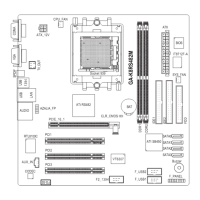- 43 - BIOS Setup
English
Onboard LAN Control
Enabled Enable Onboard LAN chip function. (Default value)
Disabled Disable this function.
Onboard LAN Boot Rom
This function decide whether to invoke the boot ROM of the onboard LAN chip.
Enabled Enable Onboard LAN chip function.
Disabled Disable this function. (Default value)
Onboard Serial Port 1
Disabled Disable onboard Serial port 1.
3F8/IRQ4 Enable onboard Serial port 1 and address is 3F8, using IRQ4. (Default value)
2F8/IRQ3 Enable onboard Serial port 1 and address is 2F8, using IRQ3.
3E8/IRQ4 Enable onboard Serial port 1 and address is 3E8, using IRQ4.
2E8/IRQ3 Enable onboard Serial port 1 and address is 2E8, using IRQ3.
Auto BIOS will automatically setup the port 1 address.
Onboard Serial Port 2
Disabled Disable onboard Serial port 2.
3F8/IRQ4 Enable onboard Serial port 2 and address is 3F8, using IRQ4.
2F8/IRQ3 Enable onboard Serial port 2 and address is 2F8, using IRQ3. (Default value)
3E8/IRQ4 Enable onboard Serial port 2 and address is 3E8, using IRQ4.
2E8/IRQ3 Enable onboard Serial port 2 and address is 2E8, using IRQ3.
Auto BIOS will automatically setup the port 2 address.
Onboard Parallel port
This feature allows you to select from a given set of parameters if the parallel port uses the onboard
I/O controller.
Disabled Disable onboard LPT port.
378/IRQ7 Enable onboard LPT port and address is 378, using IRQ7. (Default Value)
278/IRQ5 Enable onboard LPT port and address is 278, using IRQ5.
3BC/IRQ7 Enable onboard LPT port and address is 3BC, using IRQ7.
K8n_1001_b.p65 2003/9/19, ¤U¤È 05:1443

