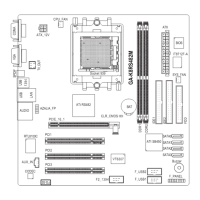- 74 -GA-K8N Motherboard
English
You can adjust sound volume by moving lever.
Also you can mute sound by pressing the
"mute button".
Adjusting Sound Volume:
If there is only Line-in device plugged, UAJ will
remind you there is no any Line-out device
plugged in.
Volume lever
Mute button
Note:
If you want to use AUX IN function, you must disable UAJ function from the Speaker Configuration
item
in the AC97 Audio Configuation menu. After that, you'll have to use the Line-In volume lever in the
"Volume Control" menu to adjust the volume because AUX IN and Line-In functions are controlled
by the
same audio signals.
K8n_1001_t.p65 2003/9/19, ¤U¤È 05:2474

