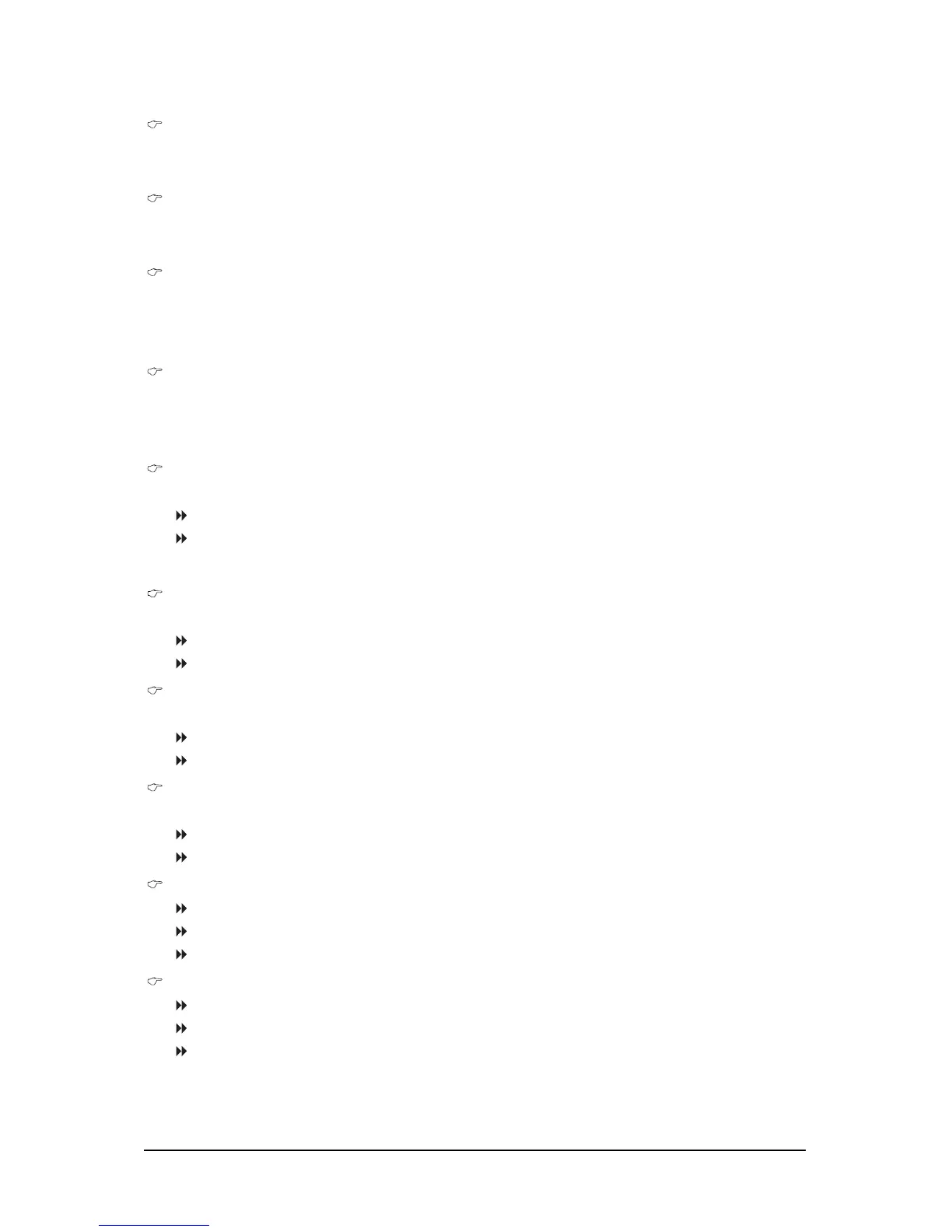GA-X38-DS4 Motherboard - 54 -
********
Clock Driving & Skew Control
********
CPU/PCIEX Clock Driving Control
Allows you to adjust the amplitude of the CPU, North Bridge and PCI Express clock.
Options are: 700mV, 800mV (default), 900mV, 1000mV.
CPU Clock Skew Control
Allows you to set the CPU clock prior to the North Bridge clock.
Options are: Normal (default), 50ps~750ps.
(G)MCH Clock Skew Control
Allows you to set the North Bridge clock prior to the CPU clock.
Options are: Normal (default), 50ps~750ps.
********
System Voltage Optimized
********
System Voltage Control
Determines whether to manually set the system voltages. Auto lets BIOS automatically set the
system voltages as required. Manual allows all voltage control items below to be configurable.
(Default: Manual)
DDR2 OverVoltage Control
Allows you to set memory voltage.
Normal Supplies the memory voltage as required. (Default)
+0.05V ~ +1.55V Increases memory voltage by 0.05V to 1.55V at 0.05V increment.
Note: Increasing memory voltage may result in damage to the memory.
PCI-E OverVoltage Control
Allows you to to set PCIe voltage.
Normal Supplies the PCIe bus voltage as required. (Default)
+0.05V ~ +0.35V Increases PCIe bus voltage by 0.05V to 0.35V at 0.05V increment.
FSB OverVoltage Control
Allows you to set the Front Side Bus voltage.
Normal Supplies the FSB voltage as required. (Default)
+0.05V ~ +0.35V Increases FSB voltage by 0.05V to 0.35V at 0.05V increment.
(G)MCH OverVoltage Control
Allows you to set the North Bridge voltage.
Normal Supplies the North Bridge voltage as required. (Default)
+0.025V ~ +0.375V Increases North Bridge voltage by 0.025V to 0.375V at 0.025V increment.
MCH Reference Voltage Control
Normal BIOS automatically sets the MCH reference voltage. (Default)
+10% Increases MCH reference voltage by 10%.
-10% Decreases MCH reference voltage by 10%.
DDR Reference Voltage Control
Normal BIOS automatically sets the DDR reference voltage. (Default)
+10% Increases DDR reference voltage by 10%.
-10% Decreases DDR reference voltage by 10%.
