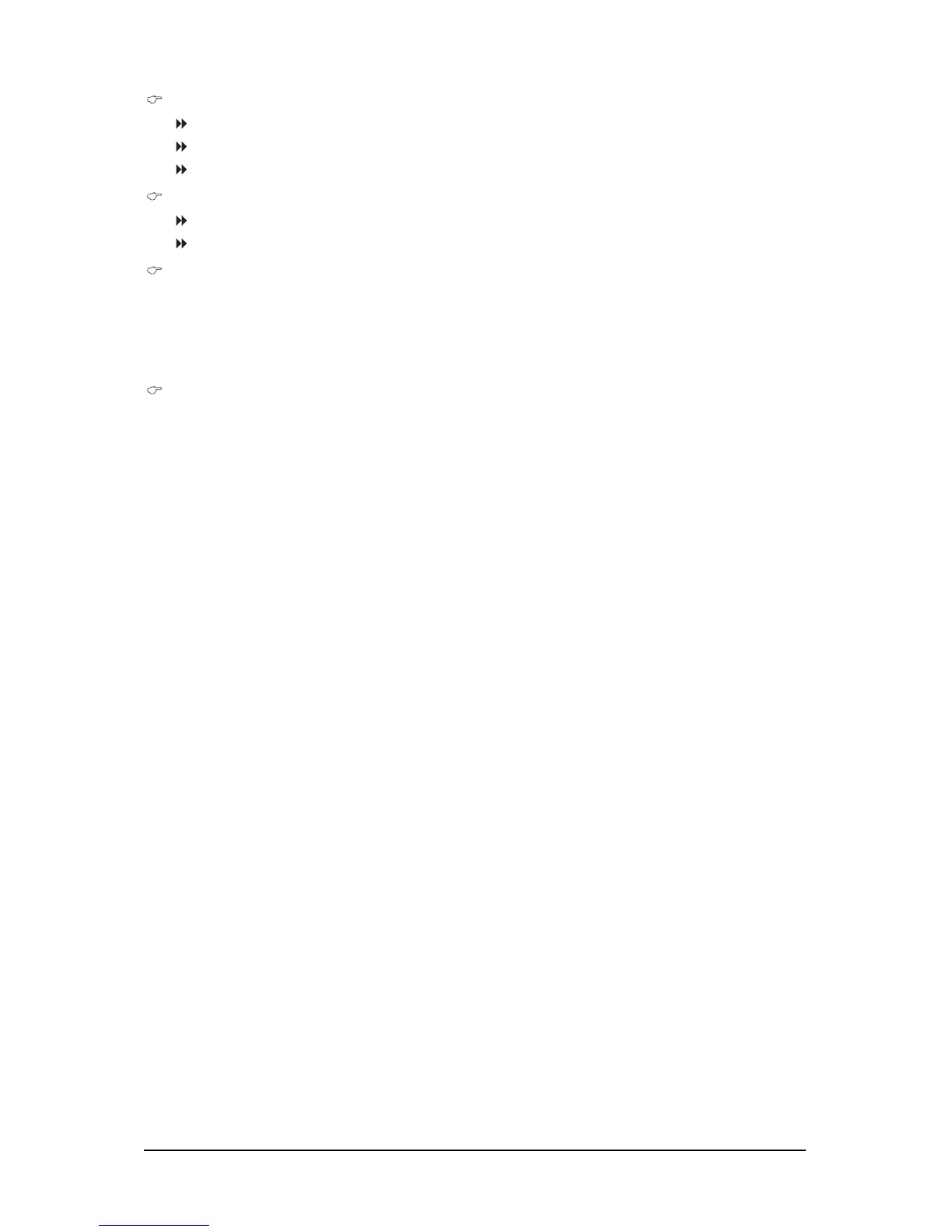- 55 - BIOS Setup
DDR Termination Voltage Control
Normal BIOS automatically sets the DDR termination voltage. (Default)
+50mV Increases DDR termination voltage by 50mV.
-50mV Decreases DDR termination voltage by 50mV.
Loadline Calibration
Enabled Lets the BIOS fine-tune the CPU Vcore voltage. (Default)
Disabled Disables this function.
CPU Voltage Control
Allows you to set the CPU voltage. Normal sets the CPU voltage as required. The adjustable
range is dependent on the CPU being installed. (Default: Normal)
Note: Increasing CPU voltage may result in damage to your CPU or reduce the useful life of the
CPU.
Normal CPU Vcore
Displays the normal operating voltage of your CPU.
