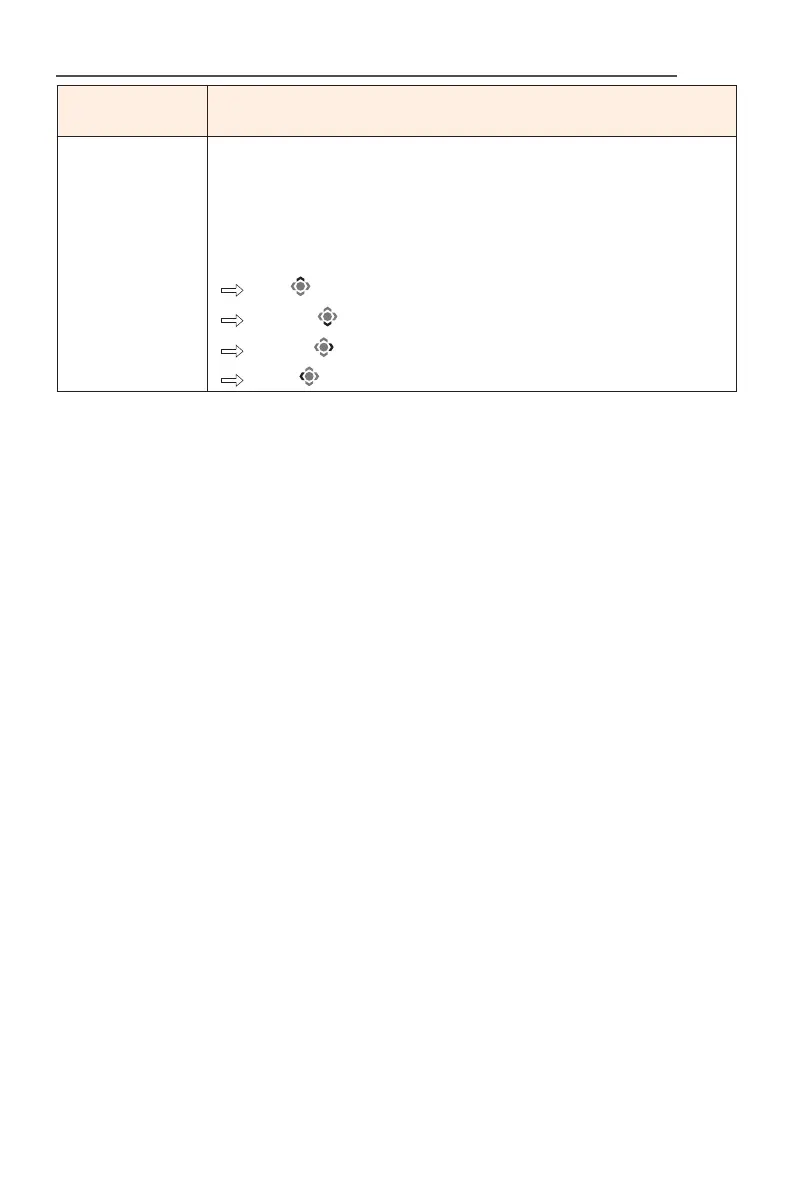LCD Monitor User's Manual
-
37
-
Item Description
Quick Switch Assign the function of the hot keys.
Available options: Aim Stabilizer sync, Black Equalizer,
Low Blue Light, Volume, Input, Contrast, Brightness, and
Picture Mode.
The default setting of the hot keys as below:
Up
( )
: Black Equalizer
Down ( ): Picture Mode
Right
( )
: Input
Left
( ): Volume
