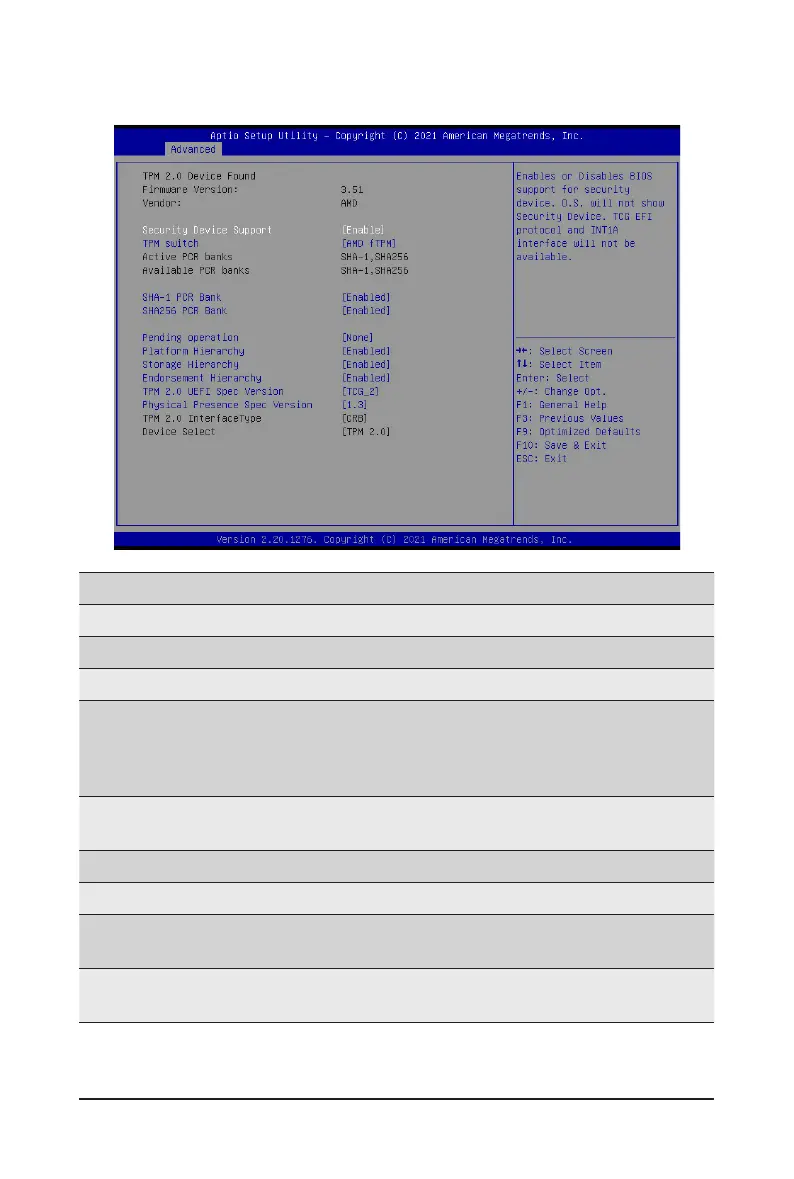- 30 -
BIOS Setup
2-2-1 Trusted Computing
Parameter
Description
TPM20 Device Found
Firmware Version
Displaysthermwareversioninformation.
Vendor
Displays the vendor information.
Security Device Support
Enable/Disable BIOS support for security device. OS will not show
security device. TCG EFI protocol and INT1A interface will not be
available.
Options available: Enable, Disable. Default setting is Enable.
TPM Switch
Options available: AMD fTPM, SPI TPM. Default setting is AMD
fTPM.
Active PCR banks DisplaysactivePlatformCongurationRegister(PCR)banks.
Available PCR banks Displays available PCR banks.
SHA-1 PCR Bank
Enable/Disable SHA-1 PCR bank.
Options available: Enabled, Disabled. Default setting is Enabled.
SHA256 PCR Bank
Enable/Disable SHA256 PCR bank.
Options available: Enabled, Disabled. Default setting is Enabled.
