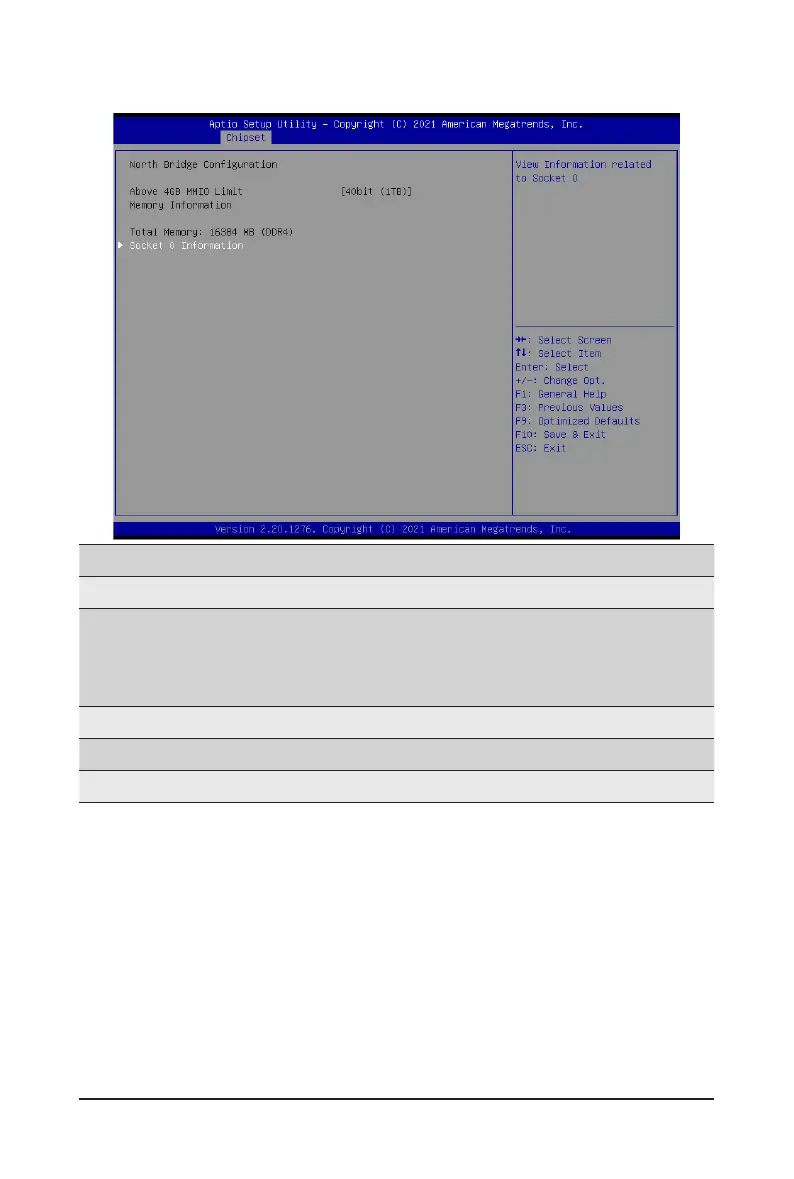- 75 -
BIOS Setup
2-3-1 North Bridge
Parameter
Description
NorthBridgeConguration
Above 4GB MMIO Limit
SelectsAbove 4GB MMIOLimitto38~43bitslimit.This option works
only when "Above 4G decoding" is enabled.
Options available: 40bit (1TB), 41bit (2TB), 42bit (4TB), 43bit (8TB).
Default setting is 40bit (1TB).
Memory Information
Total Memory Displays the total memory information.
Socket 0 Information Press [Enter] to view information related to socket 0.
