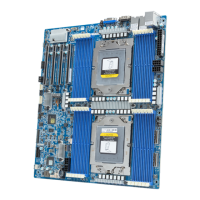Do you have a question about the Gigabyte MJ11-EC0 and is the answer not in the manual?
Guidance for safe and proper installation of motherboard components, including ESD precautions.
Details the technical specifications of the MJ11-EC0 motherboard, including CPU, memory, and I/O.
Instructions for installing and removing DDR4 memory modules, including configuration.
Step-by-step guide for installing and removing M.2 SSD modules on the motherboard.
Overview of the BIOS Setup program's main interface and navigation.
Submenu options for configuring hardware components and system features.
Configuration options for Trusted Computing features, including TPM support.
Enabling and configuring serial port console redirection for remote management.
Settings related to CPU features such as virtualization and memory encryption.
Configuration options for PCI bus, lanes, and device settings.
Settings for USB controllers, legacy support, and device time-outs.
Configuration options for AMD Common Bridge Services (CBS).
Specific configuration settings for Zen CPU cores and related features.
Configuration options for Data Fabric (DF) related memory and system features.
Configuration options for Unified Memory Controller (UMC).
Specific DDR4 memory timing and controller configuration settings.
Configuration options for North Bridge I/O (NBIO).
Configuration options for the FCH (Flexible I/O Controller Hub).
Configuration options for Secure Boot feature, applicable to Windows 8 and later.
| Brand | Gigabyte |
|---|---|
| Model | MJ11-EC0 |
| Category | Motherboard |
| Language | English |