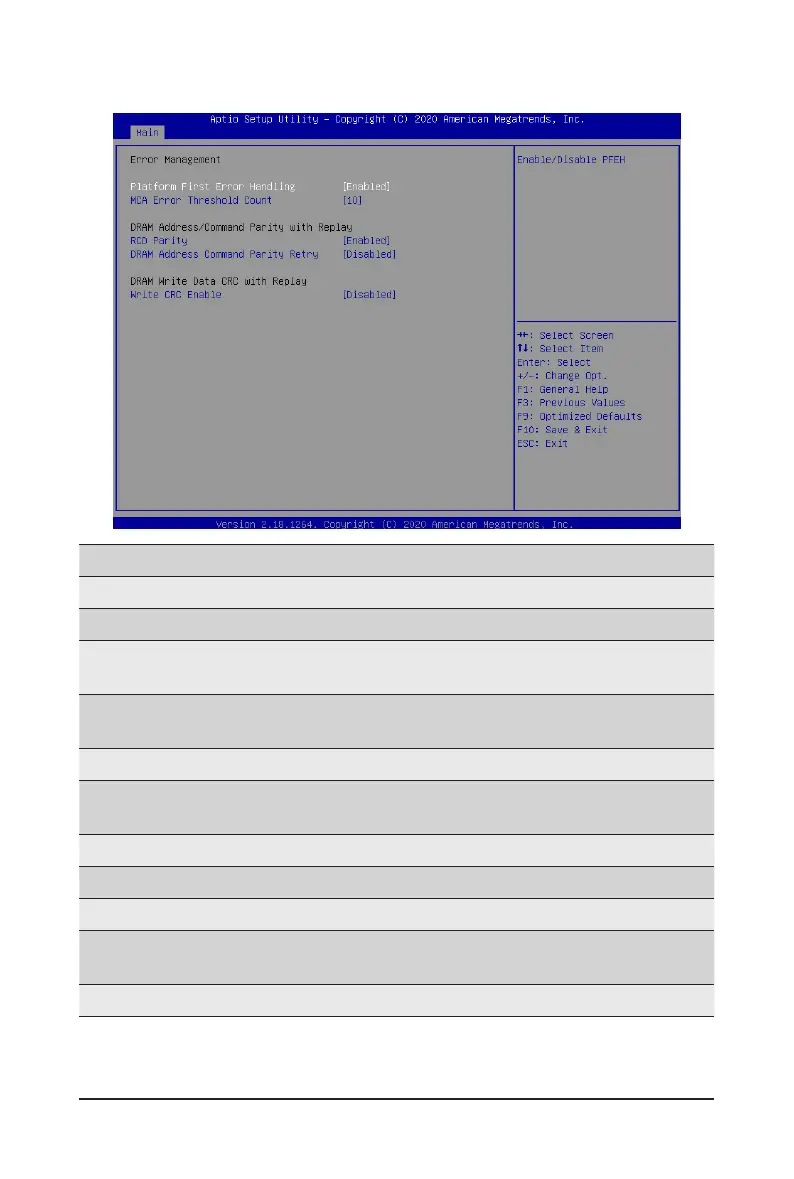BIOS Setup - 74 -
2-3-2 Error Management
Parameter
Description
Error Management
Platform First Error Handling Options available: Enabled, Disabled. Default setting is Enabled.
MCA Error Threshold Count
SpeciestheMCAErrorThresholdCount.
Options available: 0, 1, 5, 10, 100, 1000. Default setting is 10.
DRAM Address/Command Parity
with Replay
RCD Parity Options available: Enabled, Disabled. Default setting is Enabled.
DRAM Address Command Parity
Retry
Options available: Enabled, Disabled. Default setting is Disabled.
Max Parity Error Replay
(Note1)
Sets the max parity error replay. (Valid range 2 to 8).
DRAM Write Data CRC with Replay
Write CRC Enable Options available: Enabled, Disabled. Default setting is Disabled.
DRAM Write CRC Enable and Retry
Limit
(Note2)
Options available: Enabled, Disabled. Default setting is Disabled.
Max Write CRC Error Replay
(Note3)
Sets the max write CRC error replay. (Valid range 2 to 8).
(Note1) This item appears when DRAM Address Command Parity Retry is set to Enabled.
(Note2) This item appears when Write CRC Enable is set to Enabled.
(Note3) This item appears when DRAM Write CRC Enable and Retry Limit is set to Enabled.
