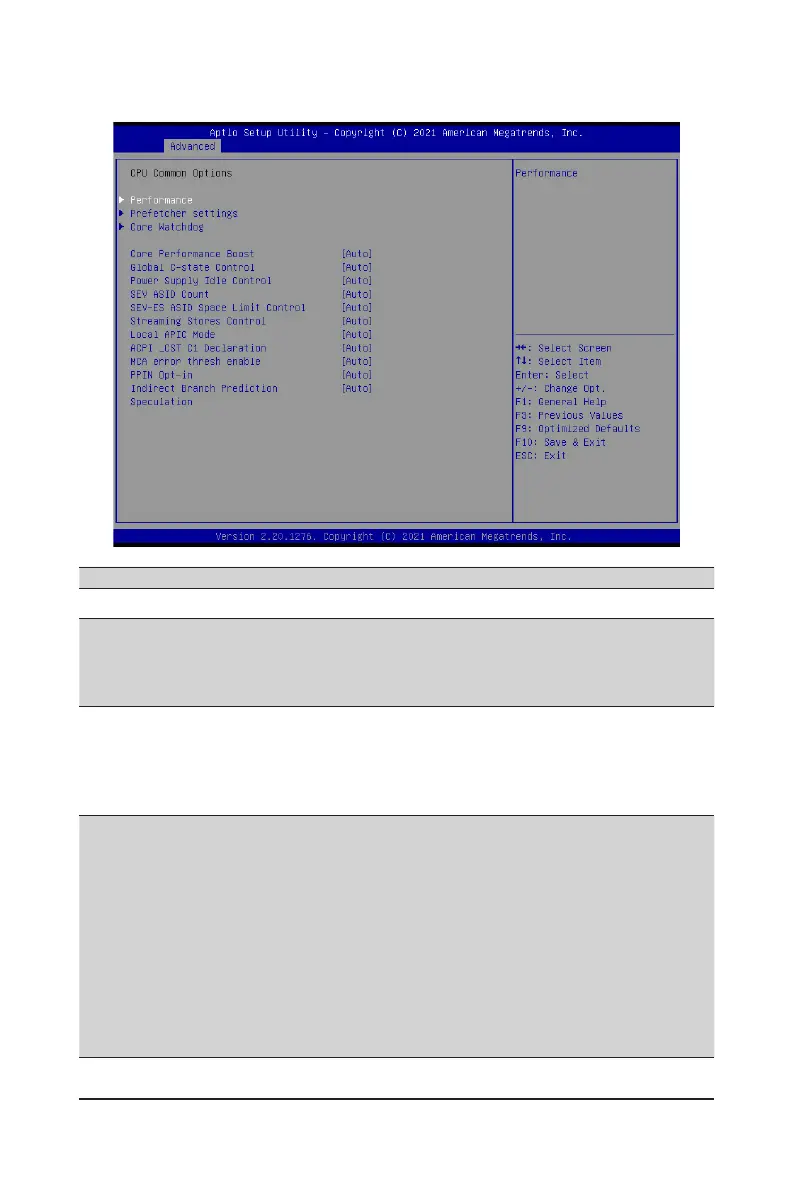- 49 -
BIOS Setup
Parameter Description
CPU Common Options
Performance
Press[Enter]forcongurationofadvanceditems.
Custom Core Pstates
– Allows you to accept or decline enabling Custom Core Pstates.
When accepted, you can disable or customize core pstates.
Prefetcher settings
Press[Enter]forcongurationofadvanceditems.
L1 Stream HW Prefetcher
– Options available: Auto, Enable, Disable. Default setting is Auto.
L2 Stream HW Prefetcher
– Options available: Auto, Enable, Disable. Default setting is Auto.
Core Watchdog
Press[Enter]forcongurationofadvanceditems.
Core Watchdog Timer Enable
– Enable/Disable CPU Watchdog Timer.
– Options available: Auto, Enabled, Disabled. Default setting is Auto.
Core Watchdog Timer Interval
(Note)
– SpeciestheCPUWatchdogTimerinterval.
– Default setting is Auto.
Core Watchdog Timer Severity
(Note)
– SpeciestheCPUWatchdogTimerSeverity.
– Options available: Auto, No Error, Transparent, Corrected, Deferred,
Uncorrected, Fatal. Default setting is Auto.
2-2-12-1 CPU Common Options
(Note) This item appears when Core Watchdog Timer Enable is set to Enabled.
