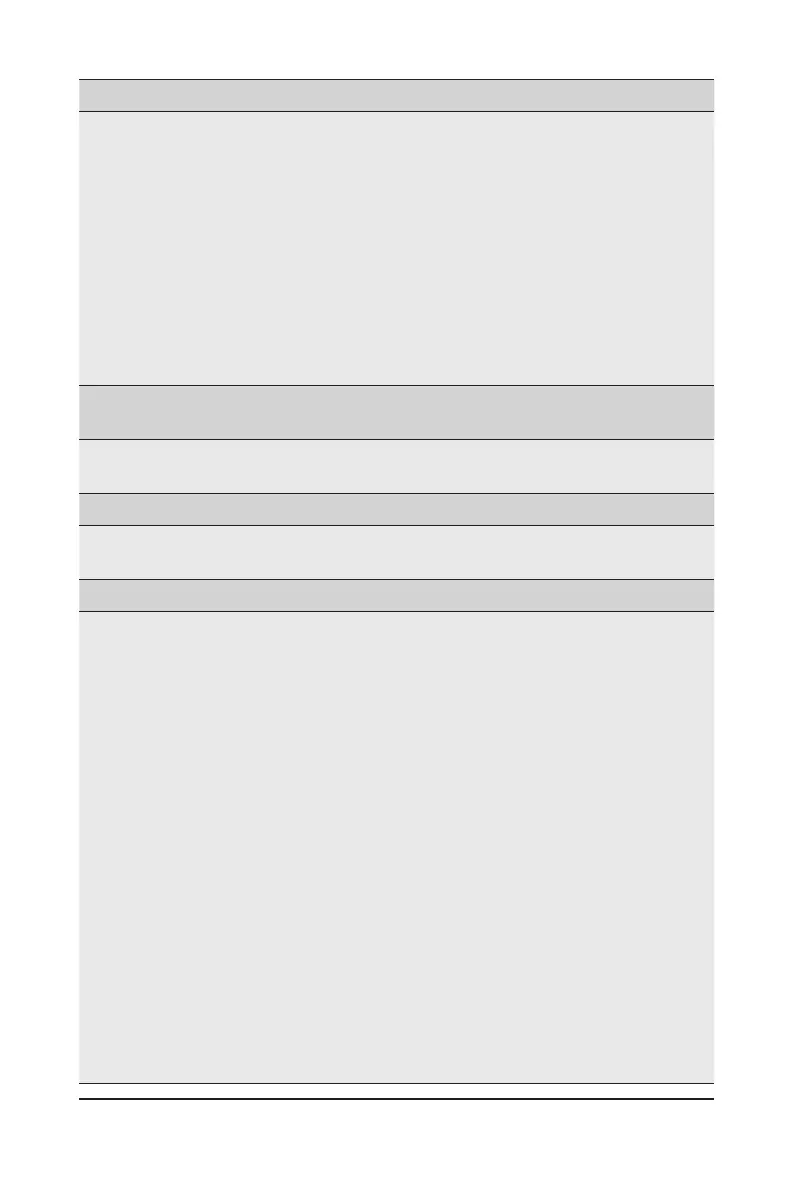- 63 -
BIOS Setup
Parameter
Description
XFR Enhancement
(continued)
VDDG Voltage Control
– Options available: Auto, Manual. Default setting is Auto.
SoC/Uncore OC Mode
– ForcesCPUSoC/Uncore components(e.g.Innity Fabric,memory,
andintegratedgraphics)torunattheirmaximumspeciedfrequency
at all times. May improve performance at the expense of idle power
savings.
– Options available: Auto, Enabled, Disabled. Default setting is Auto.
LN2 Mode
– Send a message to SMU to help with cold boot and operating under
LN2 conditions for GMI2.
– Options available: Auto, Enabled, Disabled. Default setting is Auto.
ACS Enable
AER must be enabled for ACS enable to work.
Options available: Auto, Enable, Disabled. Default setting is Auto.
PCIe ARI Support
Enable/Disable Alternative Routing-ID Interpretation.
Options available: Auto, Enabled, Disabled. Default setting is Auto.
PCIe ARI Enumeration Options available: Auto, Enabled, Disabled. Default setting is Auto.
PCIe Ten Bit Tag Support
Enable/Disable PCIe ten bit tags for supported devices. (Auto=Disabled)
Options available: Auto, Enabled, Disabled. Default setting is Auto.
HD Audio Enable Options available: Auto, Enabled, Disabled. Default setting is Auto.
SMU Common Options
Press[Enter]forcongurationofadvanceditems.
Max Voltage Offset
– Default setting is Auto.
cTDP Control
– Selects use the fused TDP or set customized TDP. **TDP is used to
denetheRCthermalmodelonly**
– Options available: Auto, Manual. Default setting is Auto.
Fan Control
– Fan Table Control
»
Options available: Auto, Manual. Default setting is Auto.
EfciencyModeEn
– Options available: Auto, Enabled. Default setting is Auto.
Package Power Limit Control
– Selects use the fused PPT or set customized PPT. **PPT will be used
as the ASIC power limit**
– Options available: Auto, Manual. Default setting is Auto.
APBDIS
– Options available: Auto, 0, 1. Default setting is Auto.
DF Cstates
– Enable/Disable DF C-states.
– Options available: Auto, Enabled, Disabled. Default setting is Auto.
