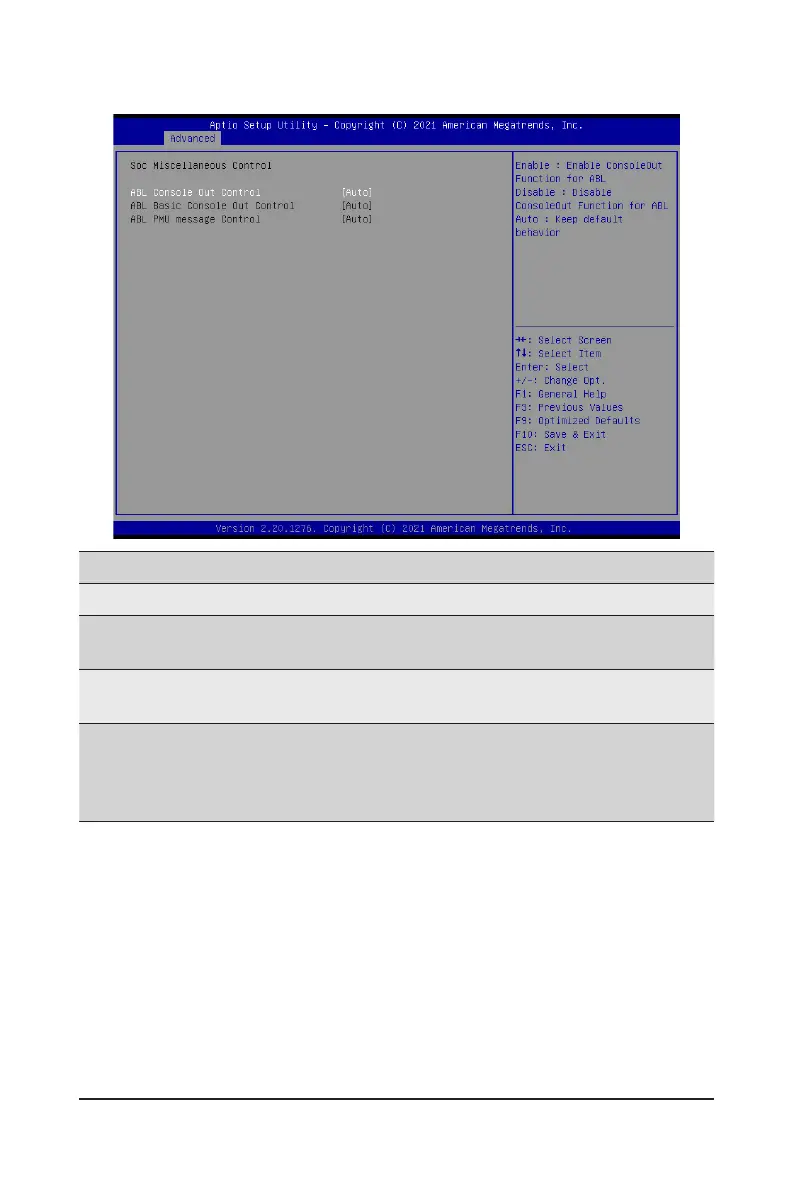- 67 -
BIOS Setup
2-2-12-7 SOC Miscellaneous Control
Parameter
Description
SOC Miscellaneous Control
ABL Console Out Control
Enable/Disable the ConsoleOut function for ABL.
Options available: Auto, Enable, Disable. Default setting is Auto.
ABL Basic Console Out
Control
(Note)
Enable/Disable the Basic ConsoleOut function for ABL.
Options available: Auto, Enable, Disable. Default setting is Auto.
ABL PMU message
Control
(Note)
To Control the total number of PMU debug messages.
Options available: Auto, Detailed debug message, Coarse debug
message, Stage completion, Firmware completion message only.
Default setting is Auto.
(Note) ThisitemiscongurablewhenABL Console Out Control is set to Enabled.
