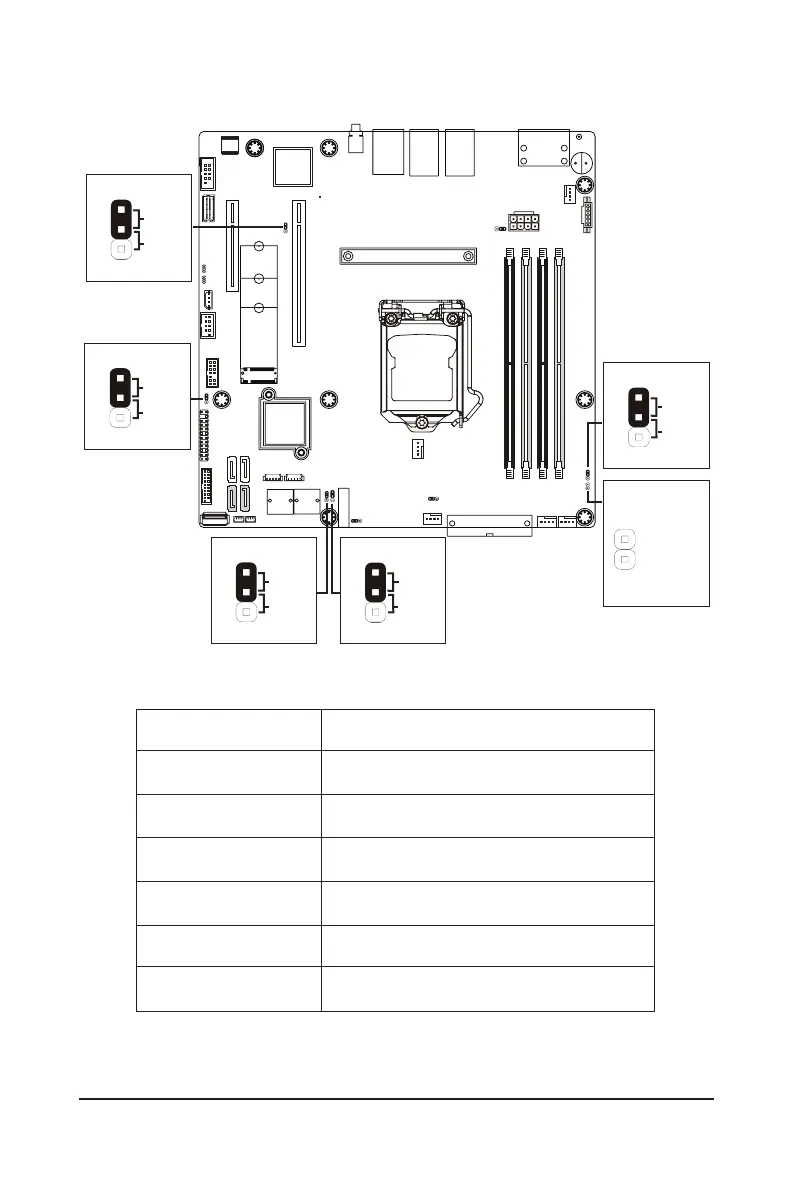Hardware Installation - 26 -
1-8 Jumper Settings
ME Force Update
ME_UPDATE
1
2
3
Default
Enable
ME Recovery
ME_RCVR
1
2
3
Default
Enable
Password Clear
BIOS_PWD
1
2
3
Default
Enable
Clear CMOS
CLR_CMOS
1
2
3
Default
Enable
Chassis Open
Intrusion Alert
CASE_OPEN
Case open
GND
BIOS Recovery
BIOS_RCVR
1
2
3
Default
Enable
Jumper Name Jumper Setting
ME Force Update
1-2: Nomal operation (Default)
2-3: Enable ME Force Update
ME Recovery
1-2: Nomal operation (Default)
2-3: Enable ME Recovery
Password Clear
1-2: Nomal operation (Default)
2-3: Clear administrator and user passwords
Clear CMOS
1-2: Nomal operation (Default)
2-3: Clear CMOS data
Chassis Open Intrusion Alert 1-2: Nomal operation (Default)
BIOS Recovery
1-2: Nomal operation (Default)
2-3: Enable BIOS Recovery