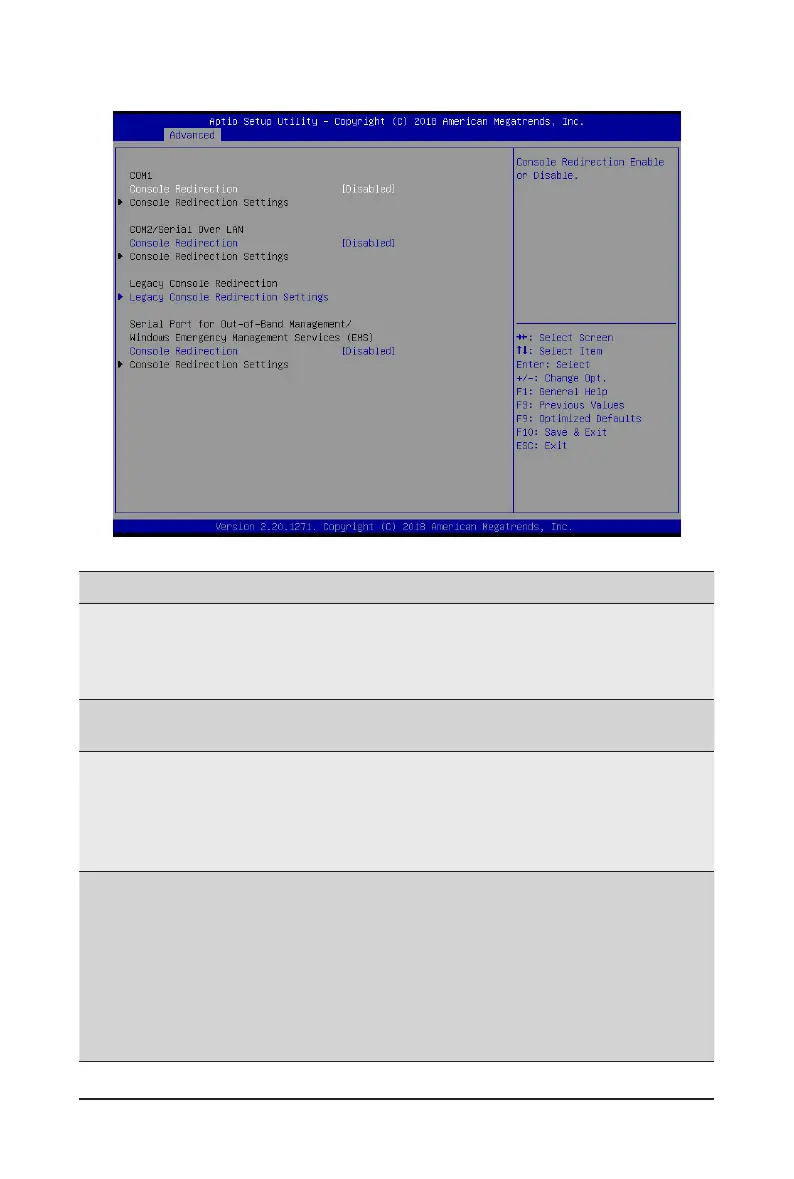BIOS Setup - 40 -
2-2-6 Serial Port Console Redirection
(Note) Advanceditemspromptwhenthisitemisdened.
Parameter
Description
COM1/COM2 Serial Over
LAN Console Redirection
(Note)
Selectwhethertoenableconsoleredirectionforspecieddevice.Console
redirection enables the users to manage the system from a remote
location.
Options available: Enabled/Disabled. Default setting is Disabled.
Legacy Console Redirection
Selects a COM port for legacy serial redirection. The options are
dependent on the available COM ports.
Serial Port for Out-of-Band
Management / Windows
Emergency Management
Services (EMS) Console
Redirection
(Note)
Selects a COM port for EMS console redirection. EMS console redirection
allowstheusertocongureConsoleRedirectionSettingstosupportOut-
of-Band Serial Port management.
Options available: Enabled/Disabled. Default setting is Disabled.
COM1/COM2 Serial LAN/
Legacy/Serial Port for Out-
of-Band EMS Console
Redirection Settings
Press[Enter]tocongureadvanceditems.
PleasenotethatthisitemiscongurablewhenCOM1/COM2Serial
Over LAN/Serial Port for Out-of-Band Management EMS Console
Redirection is set to Enabled.
Terminal Type
– Selects a terminal type to be used for console redirection.
– Options available: VT100, VT100+, ANSI , VT-UTF8. Default
setting is ANSI.