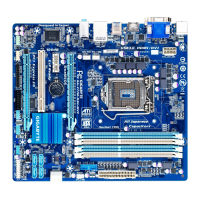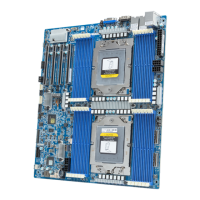Do you have a question about the Gigabyte MVBAYAI and is the answer not in the manual?
Safety guidelines to prevent damage during installation.
Detailed technical specifications of the motherboard and its components.
Step-by-step instructions for installing memory modules.
Description and function of external ports on the motherboard's rear panel.
Details of the 4-pin ATX 12V power connector for motherboard power.
Configuration and pinouts for COM serial port connectors.
Information on SATA 3Gb/s connectors for storage devices.
Connects chassis power, reset, LEDs, and speaker to the motherboard.
Connectors for CPU and system cooling fans.
Jumper to reset BIOS settings to factory defaults.
Explains function keys used within the BIOS Setup utility.
Overview of the primary BIOS setup screen and navigation.
Access to detailed hardware configuration options within the BIOS.
Configuration options for onboard chipset features.
Options for setting system passwords and securing access.
Settings for boot device priority and boot options.
Options for saving changes or exiting the BIOS setup.
| Brand | Gigabyte |
|---|---|
| Model | MVBAYAI |
| Category | Motherboard |
| Language | English |