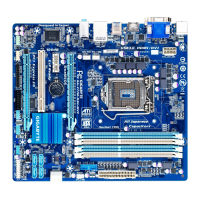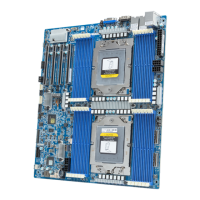- 51 - BIOS Setup
2-5 Boot Menu
The Boot menu allows you to set the drive priority during system boot-up. BIOS setup will display an error
messageifthedrive(s)speciedisnotbootable.
BootConguration
Quiet Boot
Enables or disables showing the logo during POST.
Options available: Enabled/Disabled. Default setting is Disabled.
Fast Boot
This BIOS feature alows you to decrease the time it takes to boot up the system by skipping certain
booting procedures.
Options available: Enabled/Disabled. Default setting is Disabled.
Boot Option Priorities
Boot Option #1/#2
PressEntertocongurethebootpriority.
By default, the server searches for boot devices in the following secquence:
1. UEFI device.
2. Hard drive.

