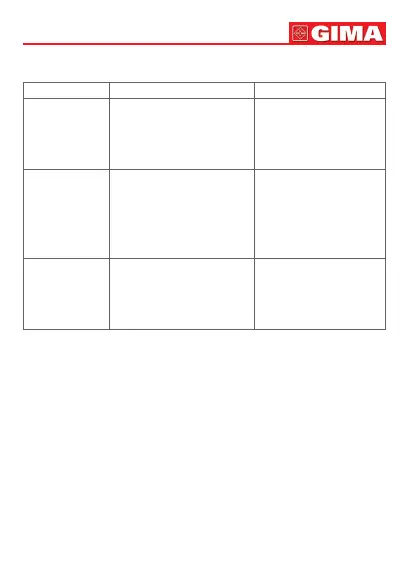31
8. TROUBLESHOOTING
Declaration of Conformity:
The manufacturer hereby declares that this device complies with the
following standards:
IEC 60601-1
IEC60601-1-2
IEC60601-1-11, ISO 80601-2-61 and follows the provisions of the coun-
cil directive MDD93/42/EEC.
Trouble Possible Reason Solution
The SpO
2
and Pulse Rate
display instable
1. The nger is not placed
far enough inside.
2. The nger is shaking or
the patient is moving.
1. Place the nger
correctly inside and try
again.
2. Let the patient keep
calm.
Cannot turn on
the device
1. The batteries are
drained or almost drained.
2. The batteries are not
inserted properly.
3 . The device is
malfunctioning.
1. Change batteries.
2. Reinstall batteries.
3. Please contact the
local service center.
No display
1. The device will power
off automatically when it
gets no signal for 8 s.
2. The batteries are almost
drained.
1. Normal.
2. Change batteries.
ENGLISH