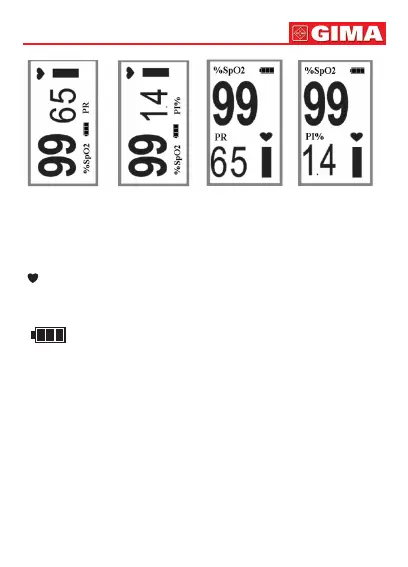27
Figure 4 C1 Figure 4 C2 Figure 4 D1 Figure 4 D2
Screen Description:
“%SpO
2
”: The title of SpO
2
; “99”: SpO
2
value, unit:%;
“PR”: The title of Pulse Rate; “65”: Pulse Rate value, unit: bpm (beat
per minute);
“ ”: Pulse beat icon;
“�”: Pulse bar-graph;
“PI%”: The title of Perfusion Index; “1.4”: Perfusion Index value, unit:
%;;
“ ”: Battery power indicator.
5. Change display direction
Four directions display alternately. Short time press “Display Key” to
ip the screen 90° each time in a cyclical manner as shown in Figure
4. When the screen displays towards the left side, the plethysmogram
will be viewed.
6. Shift parameter display between PR and PI during measurement Long
time press the “Display Key”, shift the parameter display between PR
and PI. But when the PR is shifted to PI display and no button oper-
ation is performed after 20 seconds, the PI will change to PR display
automatically.
ENGLISH