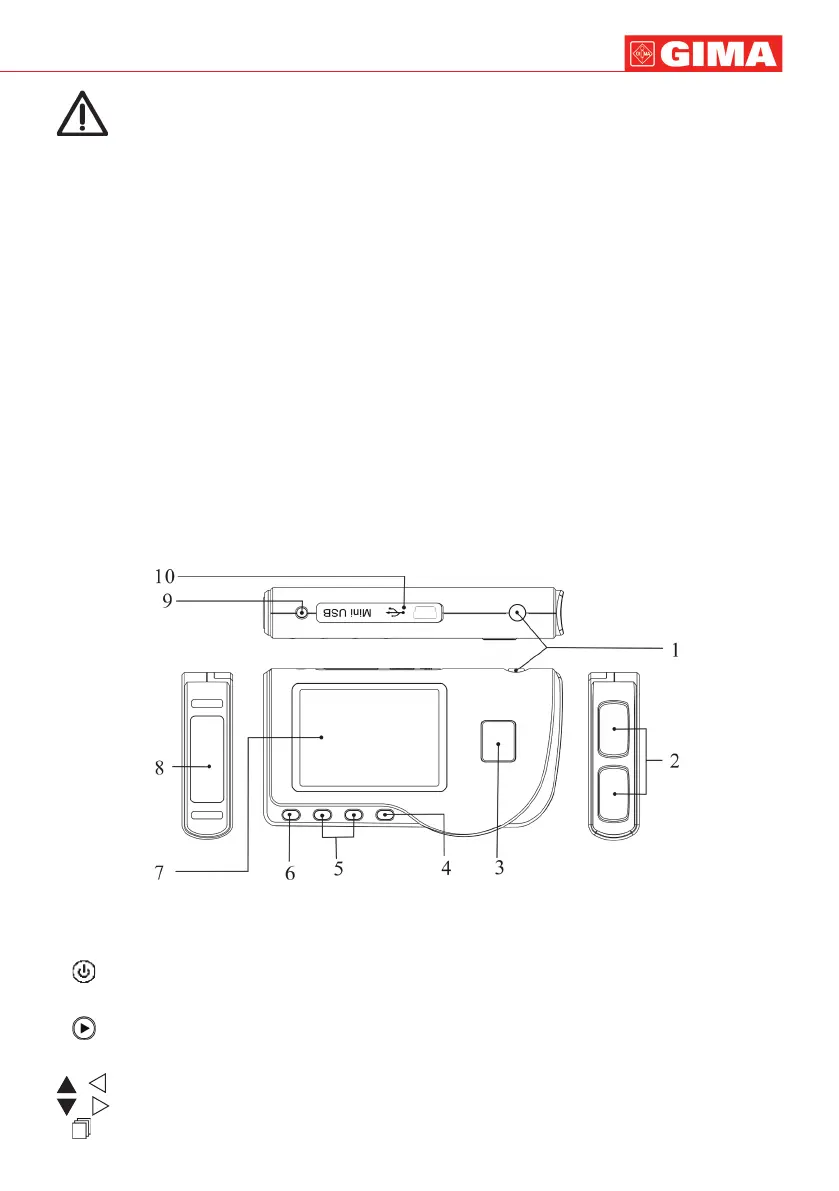19
WARNING: wireless function only for code 33259
1. Check the device to make sure that there is no visible damage that may aect user’s safety and
measurement performance. Stop using the unit, when there is obvious damage.
2. Do NOT make diagnosis oneself by the measurement and measurement results, always consult the
doctor if abnormal information is presented frequently.
3. It is NOT designed or intended for medical diagnosis.
4. Do NOT use the device in the bathroom or moist circumstance.
5. Do NOT use it if you are using a debrillator.
6. Do NOT use if you carry a cardiac pacemaker.
7. Do NOT operate in the environment where strong electro-magnetic interference exists.
8. Necessary service must be performed by qualied service engineers ONLY.
9. Clinical ECG examination is suggested for normal examination of your heart condition.
10. Connect/Disconnect data cable to the monitor gently and carefully, do NOT wring or shake the data cable
plug with force to insert into or unplug from data interface port, or the data interface port may be damaged.
11. Dispose of the expired device and its accessories according to applicable local regulations.
Caution: U.S. federal law restricts this device to sale by or on the order of a physician.
12. The device is not equipped with detachable parts, the user should NOT take its shell apart without
permission.
13. All the parts of the monitor should NOT be replaced at will. If necessary, please use the components
provided by the manufacturer or those that are of the same model and standards as the accessories along
with the monitor which are provided by the same factory, otherwise, negative eects concerning safety
and biocompatibility etc. may be caused
14. In case of ECG leads damage or aging, please replace the lead.
15. Electric parts of electrodes, leads and cable are forbidden to contact any other conductive parts
(including the ground).
16. Use only one type of electrode on the same patient to avoid variations in electrical resistance. It is
strongly recommended to use silver/silver chloride electrodes to ensure accurate measurement result.
1 Overview
1.1 Appearance
1.
Power: Long time press (about 2 seconds) makes the device power on or o; short time press turns on/o the
backlight.
2. Metal Electrode I, II
3.
Measurement: shortcut button for measuring, press this button to start measuring.
4. OK: conrm selection or modication.
5. Navigation key:
/ Up/left/increase: move the cursor upwards/to the left, or adjust parameter values.
/ Down/right/decrease: move the cursor downwards/to the right, or adjust parameter values.
6.
Return: back to upper level of menu.
Figure 1 Drawing of the device
ENGLISH