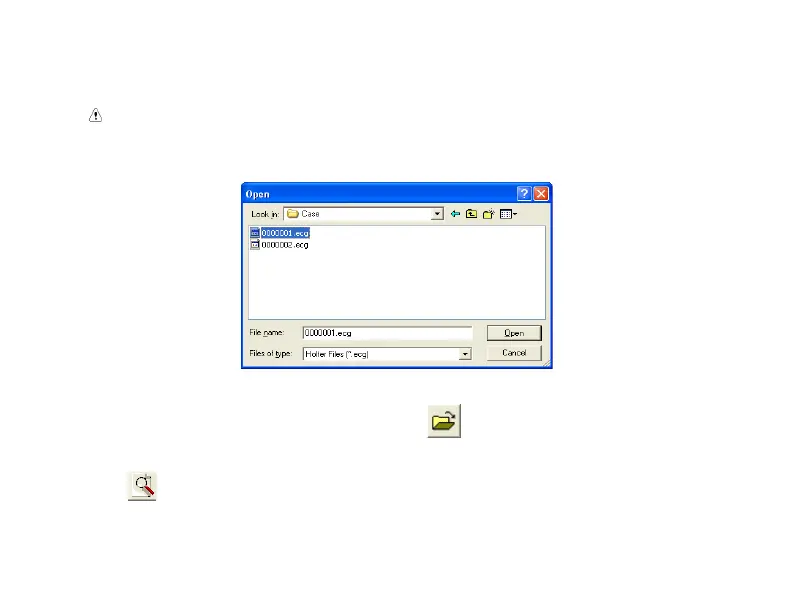Wireless Device Port: Select a wireless device port;
Notice: "Create report files" is un-enabled in default of "Bullzip PDF Printer".
If the physician wants to analyze the case again, he can click the "Open Old Case" in the menu of
"File" to open the following dialog box (as Fig.6-60).
Fig.6-60
Open the "Maintain" item in the "File", or click
button on main toolbar, enter Case
Manage as Fig.6-61.
Click
button to display the information in turn;
